How to Create mijin Catapult (v.2) Free Trial Cloudformation
This page walks you through how to launch mijin Catapult (v.2) Free Trial version from cloudformation in the AWS Marketplace.
View Network
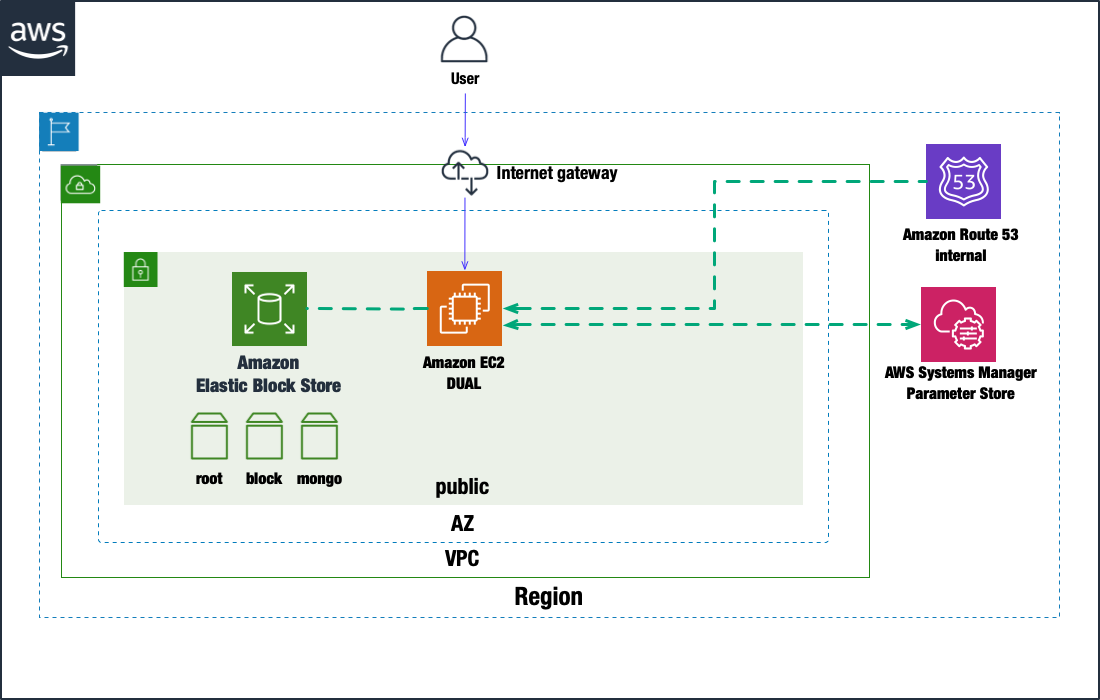
Step.1
First, you need to subscribe to use AMI in mijin Catapult (v.2) Free Trial. To do so, click the “Continue to Subscribe” button as the screenshot shows below.
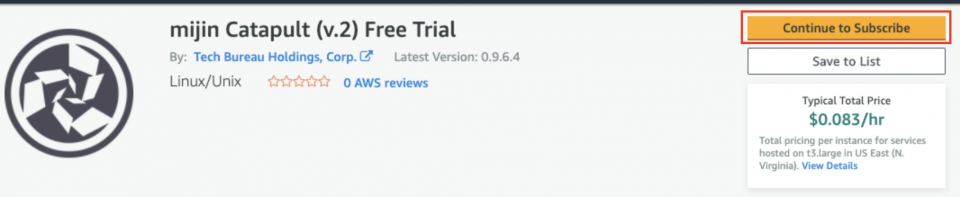
Step.2
Accept Terms to use mijin Catapult (v.2) Free Trial AMI.
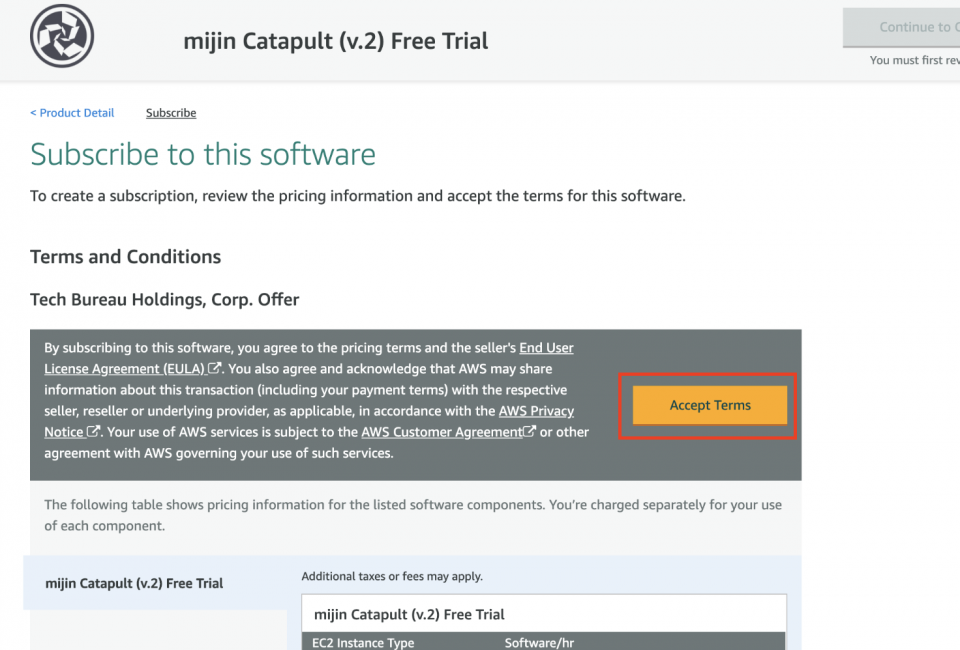
Step.3
Click the “View Template in CouldFormation Designer” in order to create a network with Cloudformation as shown in the figure below.
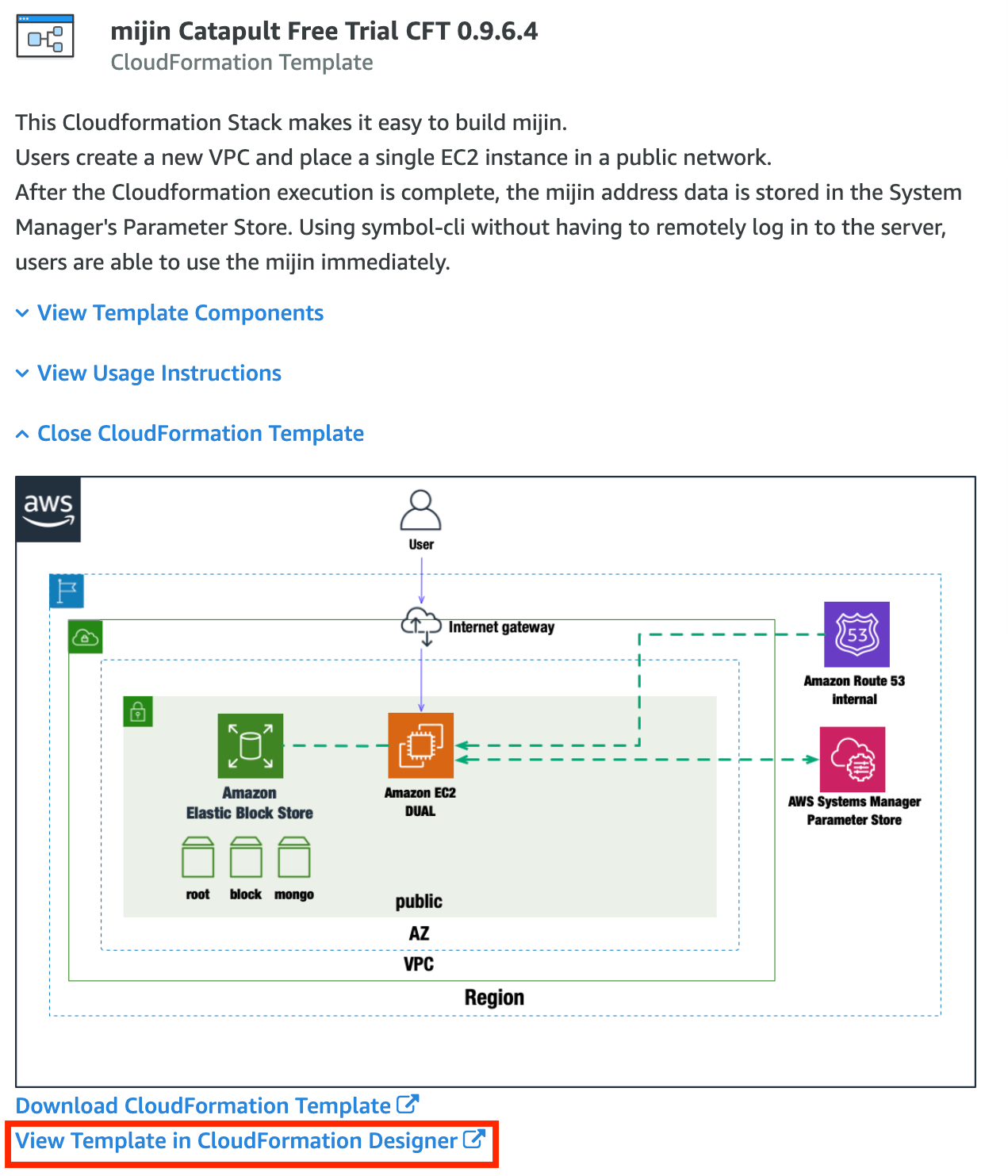
Step.4
You don’t need to edit here and click the cloud symbol “CreateStack”.
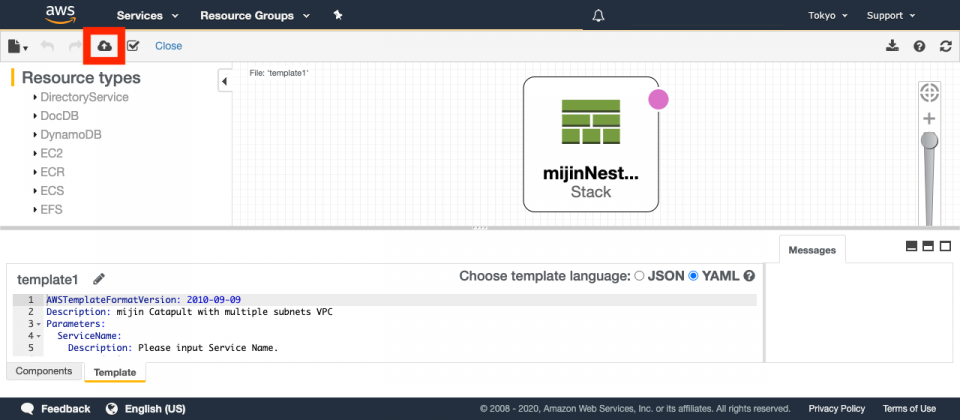
Step.5
You don’t need to edit here and click the “Next”.
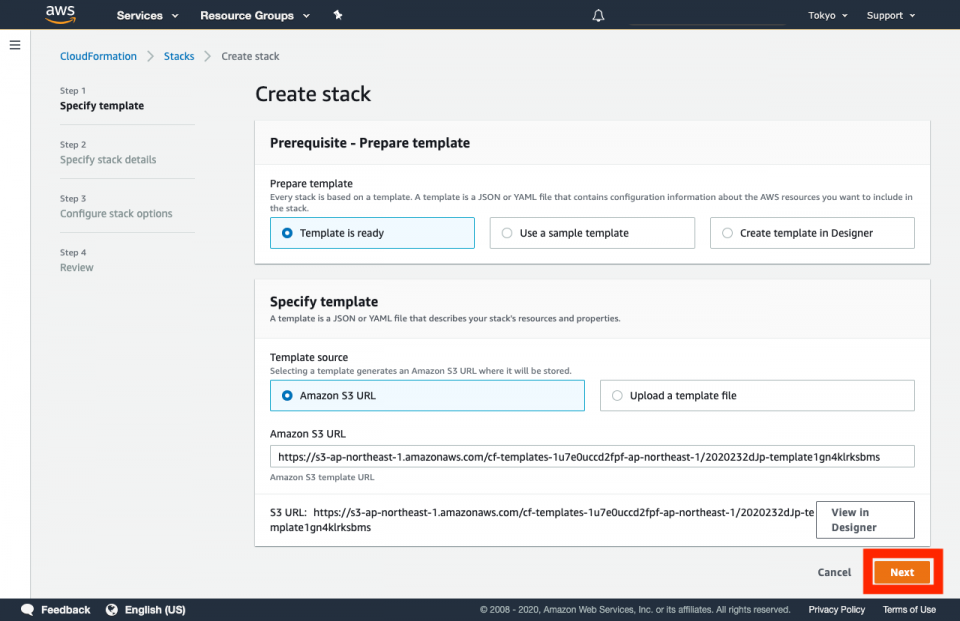
Step.6
Enter each parameters:
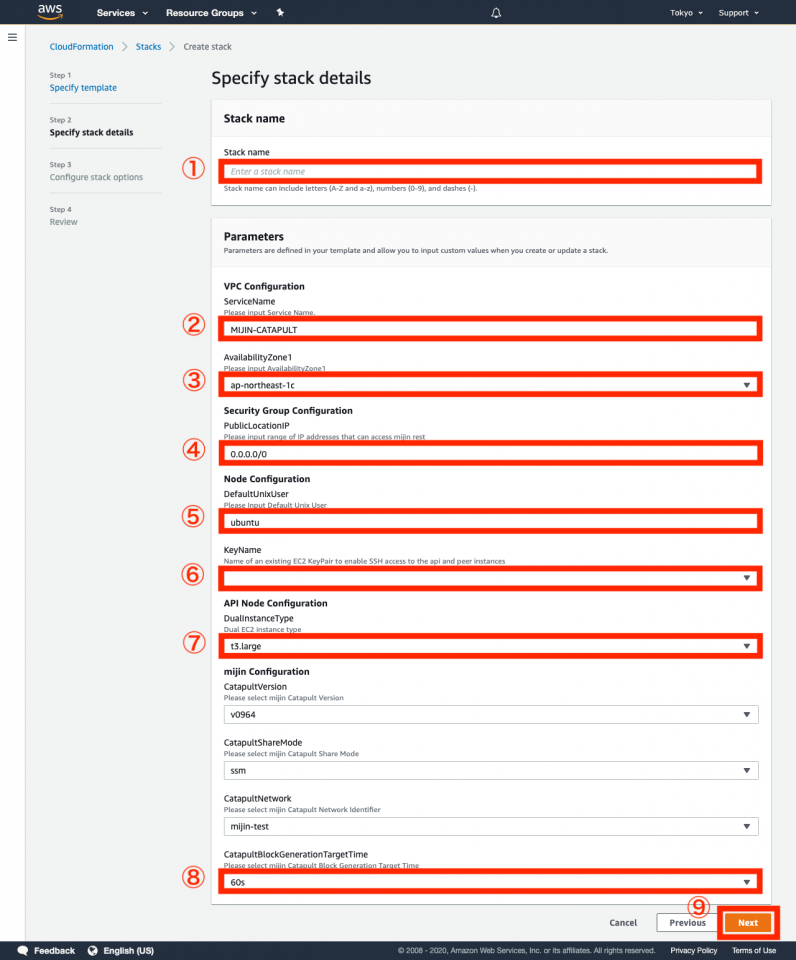
| No | Parameter | Description |
|---|---|---|
| ① | Stack Name | Name for this Stack |
| ② | Service Name | Name of the service created by this stack. This is used as the title for all resources. |
| ③ | Availability Zone | Availability Zone for the region you are using. |
| ④ | Public Location IP | IP address that is allowed to connect to mijin Catapult's API. This IP addresses can be defined in a range (e.g. /24) |
| ⑤ | Default UnixUser | the standard Unix user for the EC2 instance you are creating. |
| ⑥ | KeyName |
the SSH key for the remote connection of the EC2 instance that you want to create. If the key is not displayed, you must create a key beforehand. For details on how to create a key, see here. |
| ⑦ | Dual InstanceType | the specifications of the EC2 instance you want to create. |
| ⑧ | Catapult BlockGenerationTargetTime | the block producing time for mijin; you can select 30 seconds or 60 seconds only. |
After you enter the parameters, click "Next" (⑨).
Step.7
You don’t need to edit here and click the “Next”.
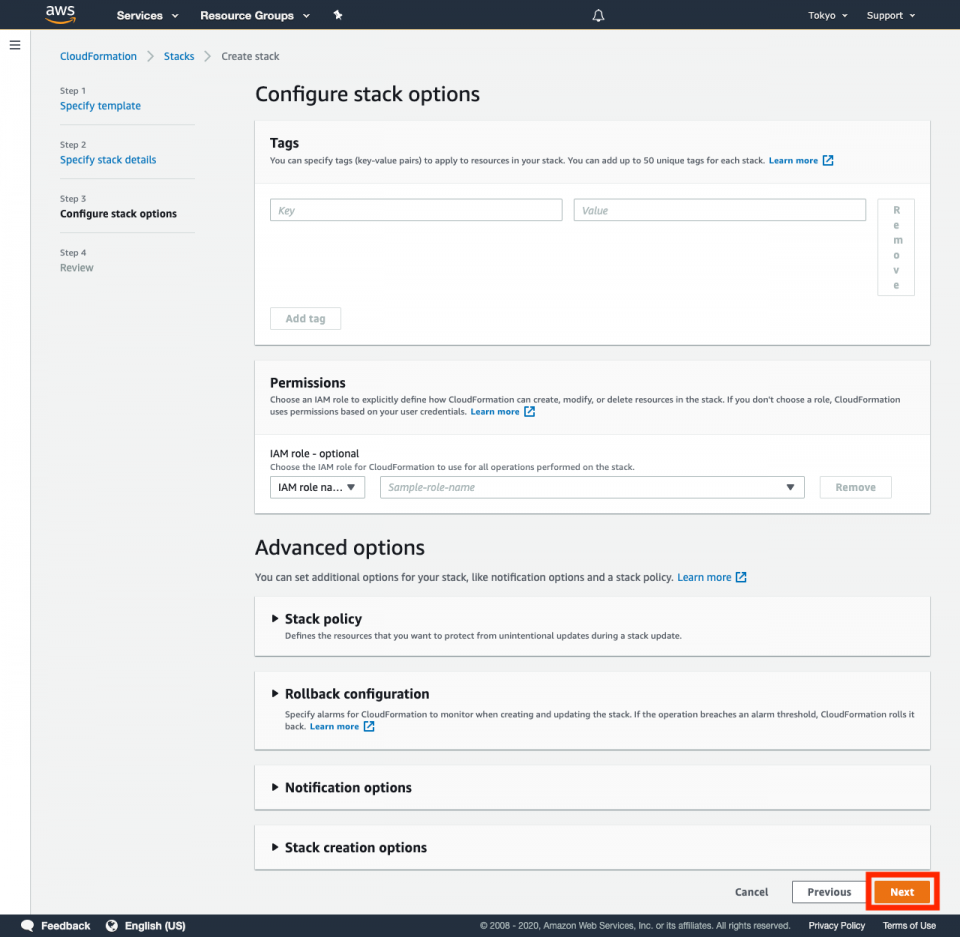
Step.8
Fill the two check items(①).
Then click the "Create Stack" (②). If there’s no issue, stack will start to be built.
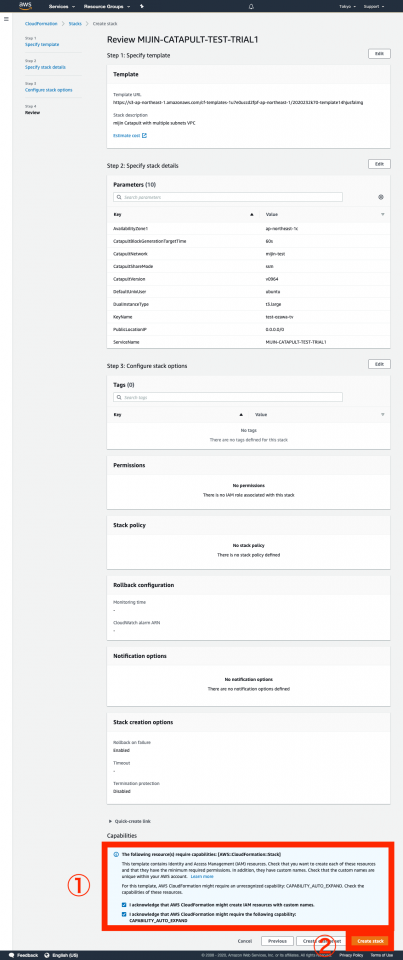
Step.9
Make sure that the Stack process has started and that you see "CREATE_IN_PROGRESS". This process should take about 15-20 minutes.
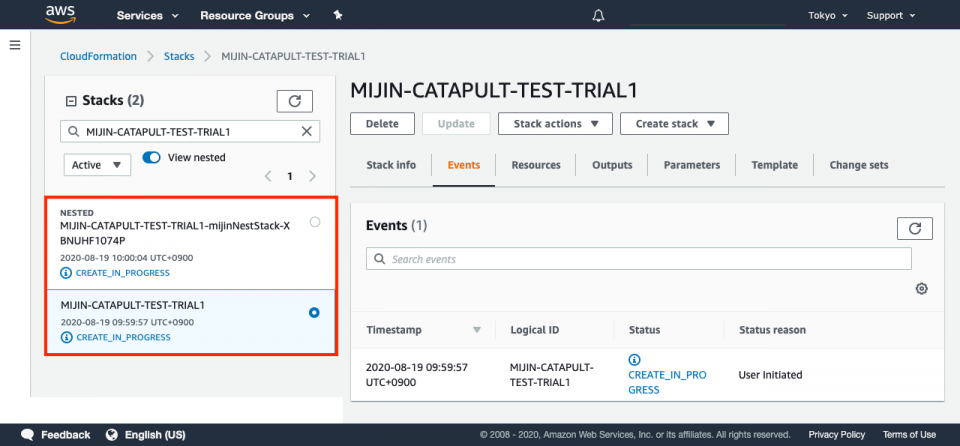
Step.10
When the process is completed, you will see "CREATE_COMPLATE" and the mijin has been created.
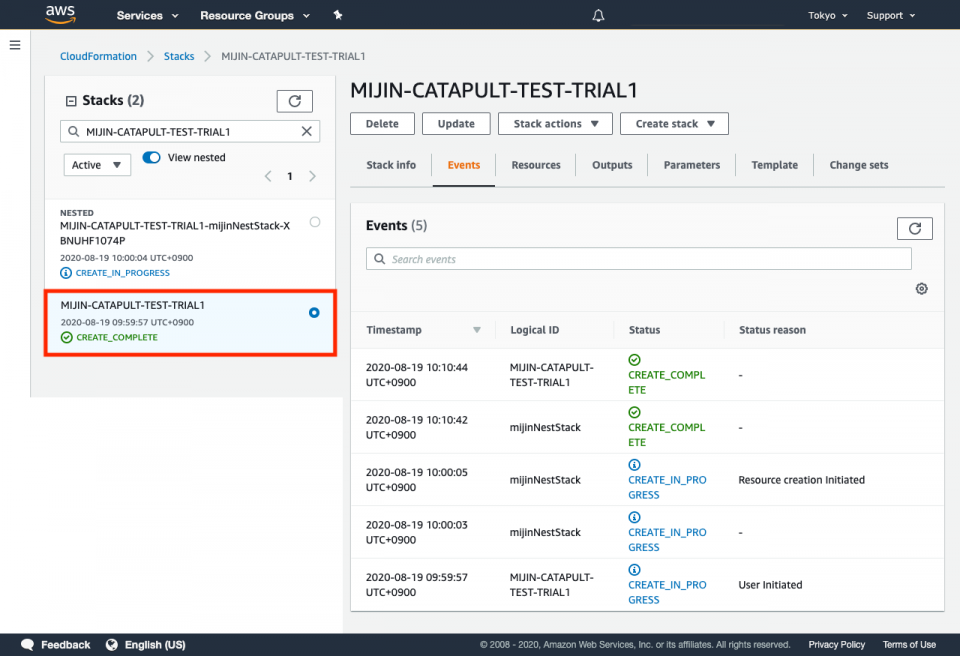
Step.11
If you click the "Outputs" on the created Stack, you can check the configuration information of the mijin.
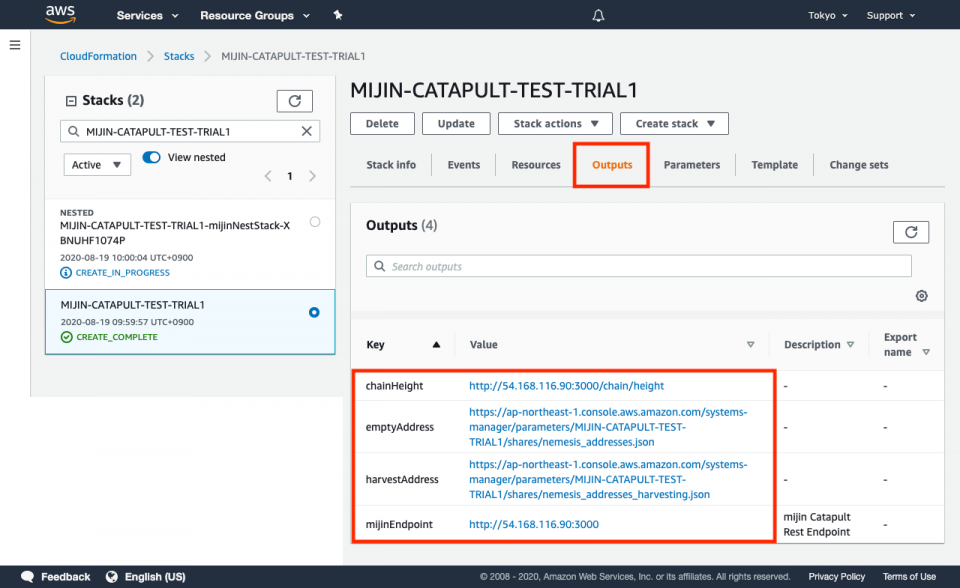
| Key | Description | View |
|---|---|---|
| mijinEndpoint | mijin API endpoint | - |
| chainHeight | You can check the current block number on mijin blockchain. Make sure that the block number is more than two. |
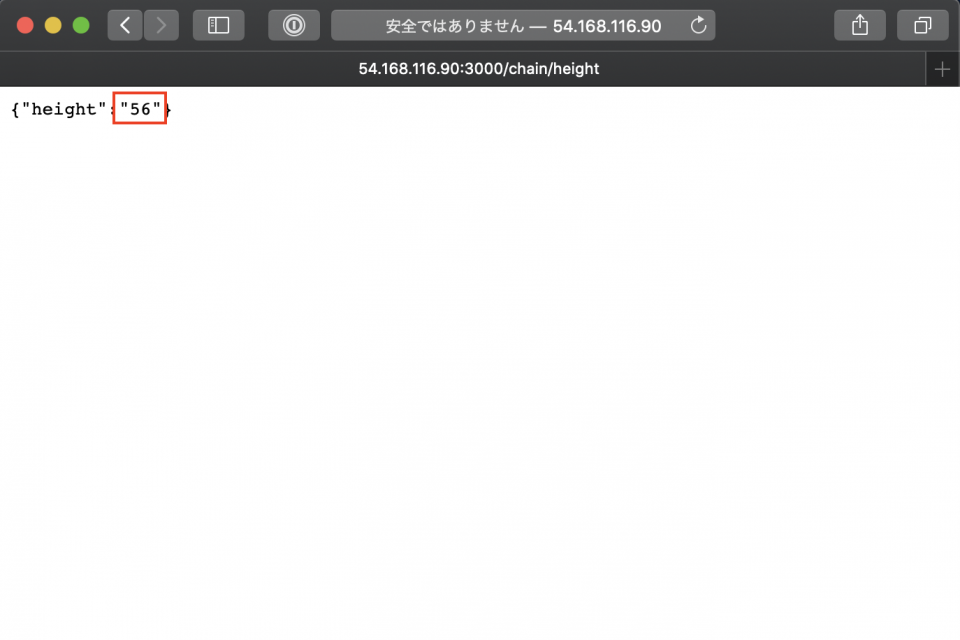
|
| harvestAddress | The URL is a link to the parameter store on SystemManager service, which is linked to an address that distributes the native currency (2000cat.currency for the trial version). |
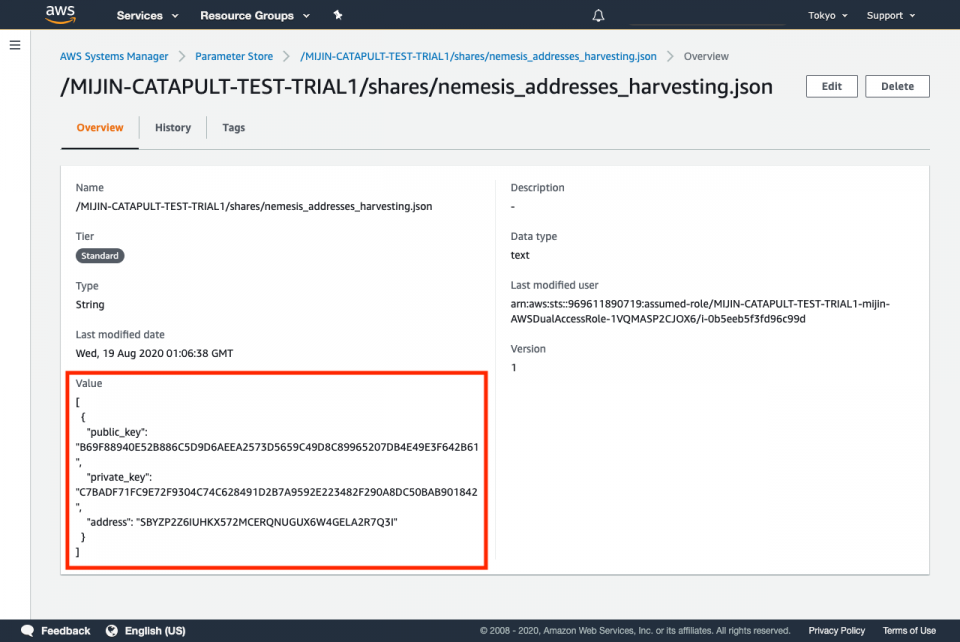
|
| emptyAddress | The URL is a link to the parameter store on SystemManager service, which creates an unused address |
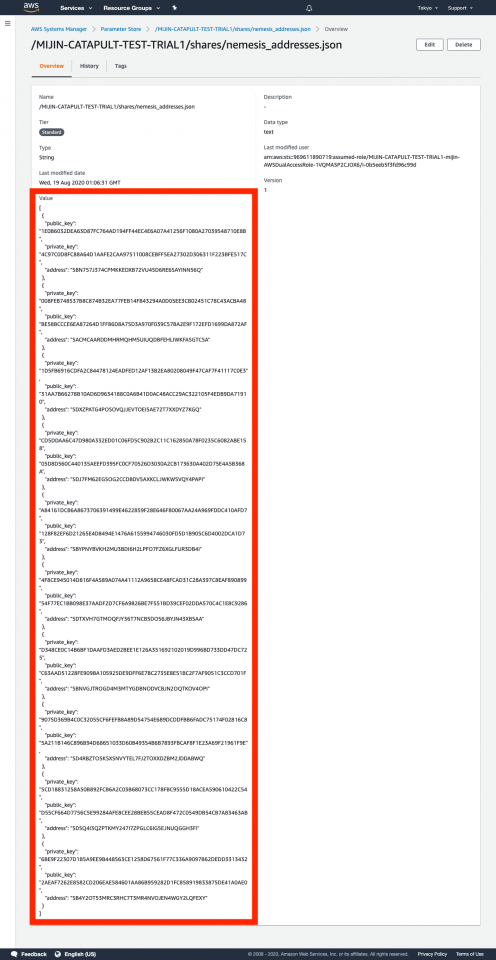
|
You are now ready to use mijin Catapult (v.2) Free Trial.
Let's get started using it in the next section!
How to Use mijin Catapult (v.2) Free Trial
