2.2.2. Create a new VPC and deploy mijin¶
- creation-day:
Aug. 1, 2022
- update date:
2025/6/10
2.2.2.1. List of services to be built on AWS by deployment¶
Amazon EC2 (APINode x 2 PEERNode x 3~)
Amazon EBS
Elastic Load Balancing
Amazon Route53
Amazon VPC(Nat Gateway)
parameter store
Note
2.2.2.2. View Network¶
In the commercial version, it is possible to build a network that fits your environment by changing parameters. An example pattern is shown below.
No |
load balancer |
API node placement |
PEER node placement |
figure |
|---|---|---|---|---|
1 |
** Yes / Open NW**
UseLoadBalancer:
YesLoadBalancerType:
external |
公開NW
ApiPlacementNetwork:
Public |
Private NW |
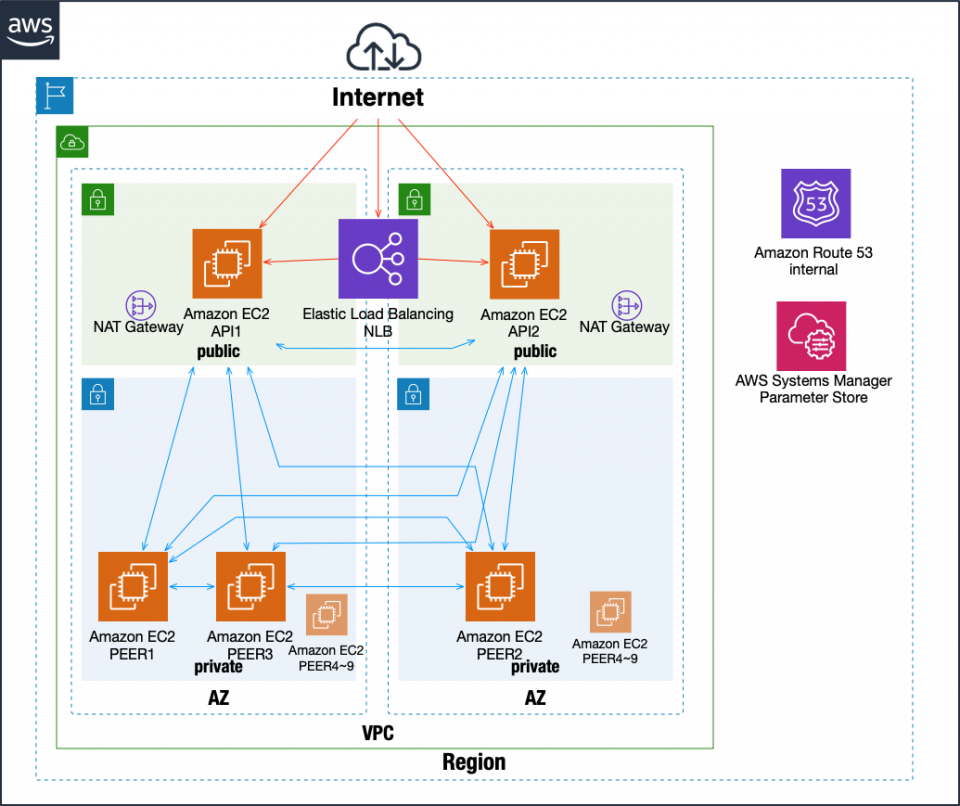
|
2 |
あり / 非公開NW
UseLoadBalancer:
YesLoadBalancerType:
internal |
Private NW
ApiPlacementNetwork:
Private |
Private NW |
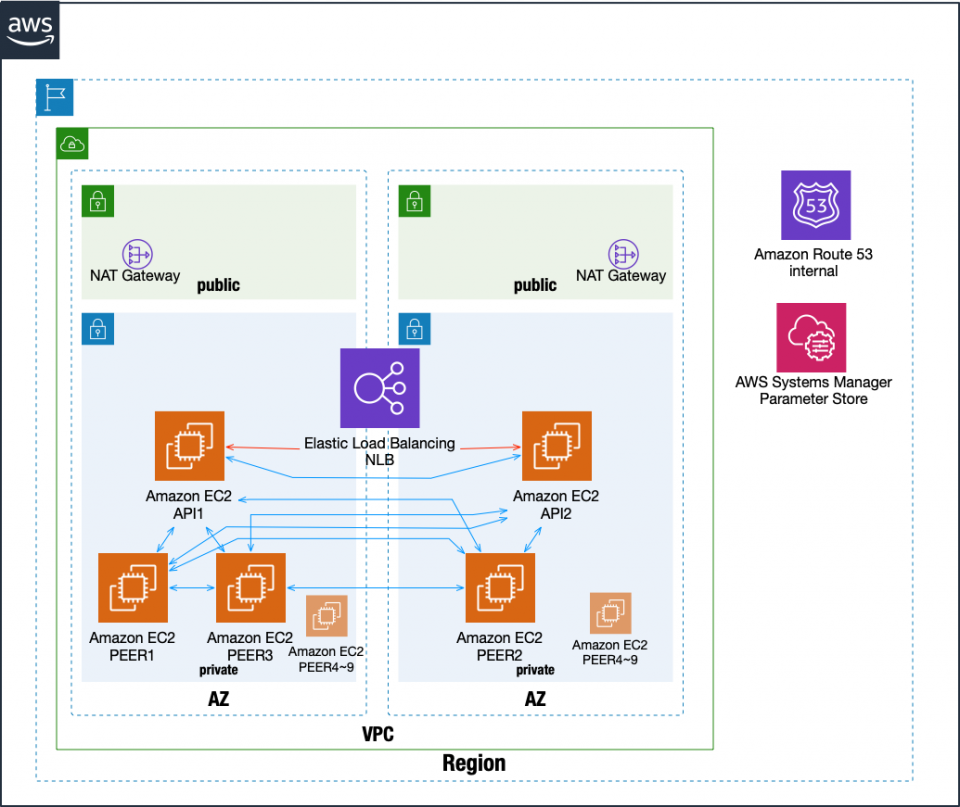
|
3 |
No
UseLoadBalancer:
NoLoadBalancerType は設定無効
|
公開NW
ApiPlacementNetwork:
Public |
Private NW |
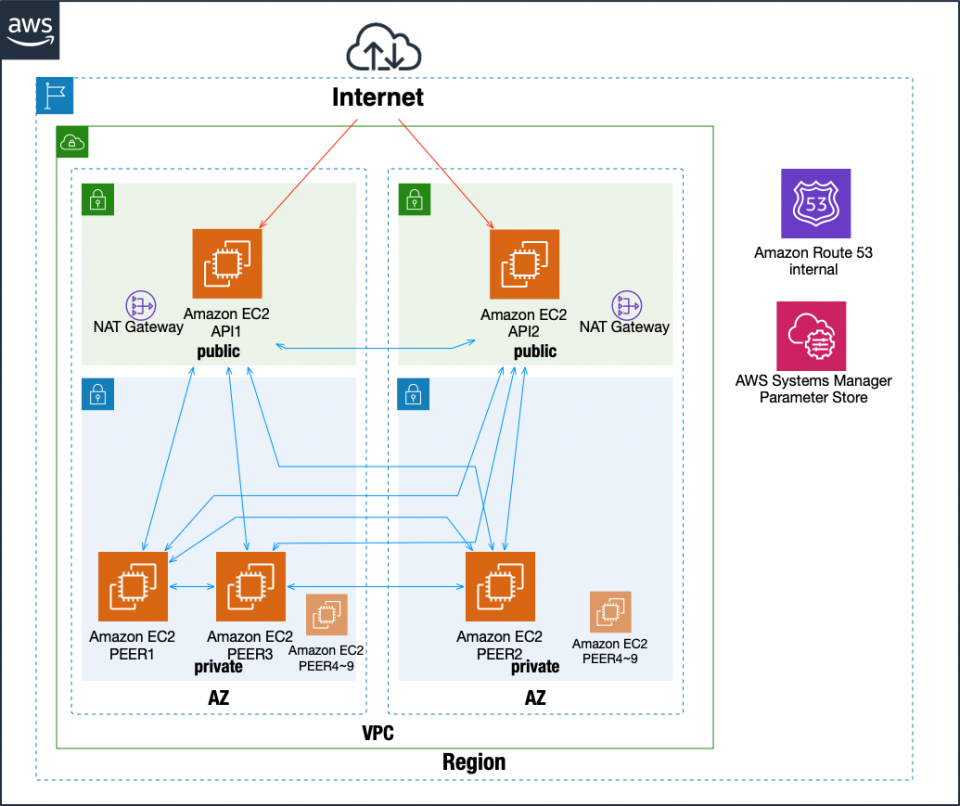
|
4 |
No
UseLoadBalancer:
NoLoadBalancerType は設定無効
|
Private NW
ApiPlacementNetwork:
Private |
Private NW |
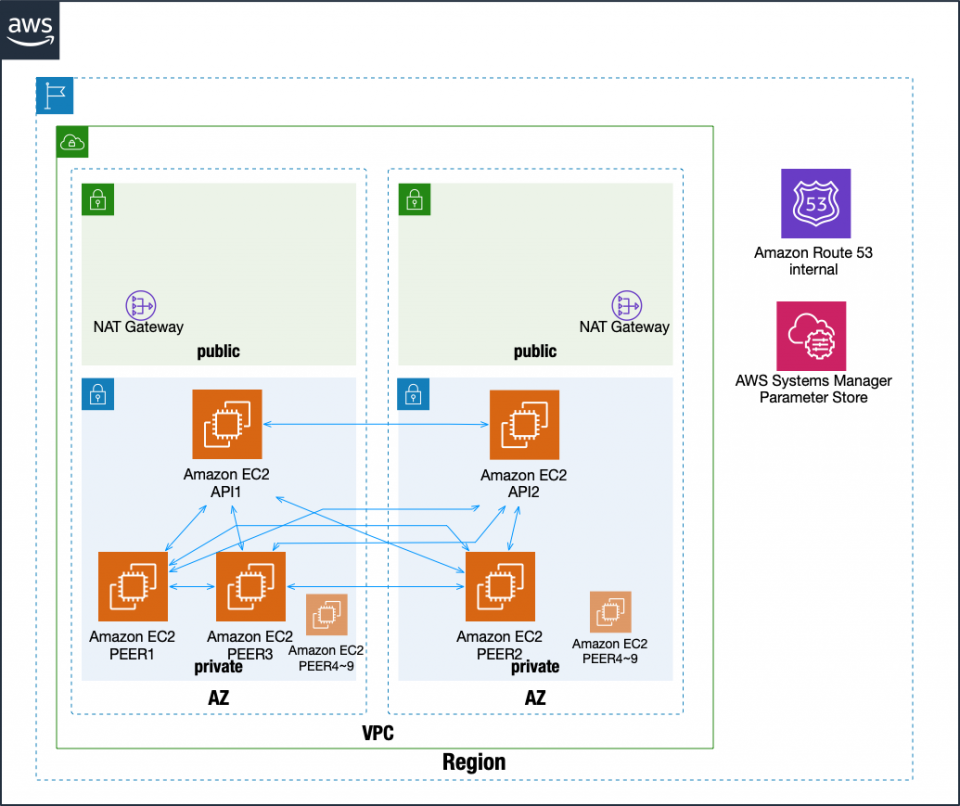
|
Note
2.2.2.3. Step.1¶
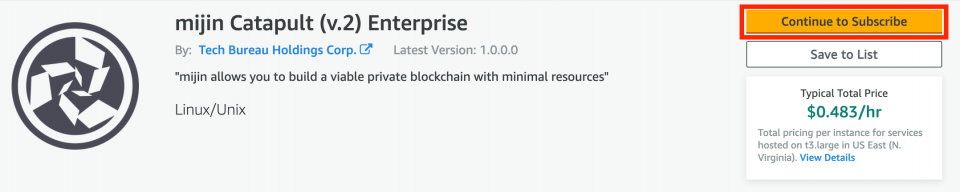
you need to subscribe to use the AMI of mijin Catapult Enterprise. Please press the button in the red frame.
2.2.2.4. Step.2¶
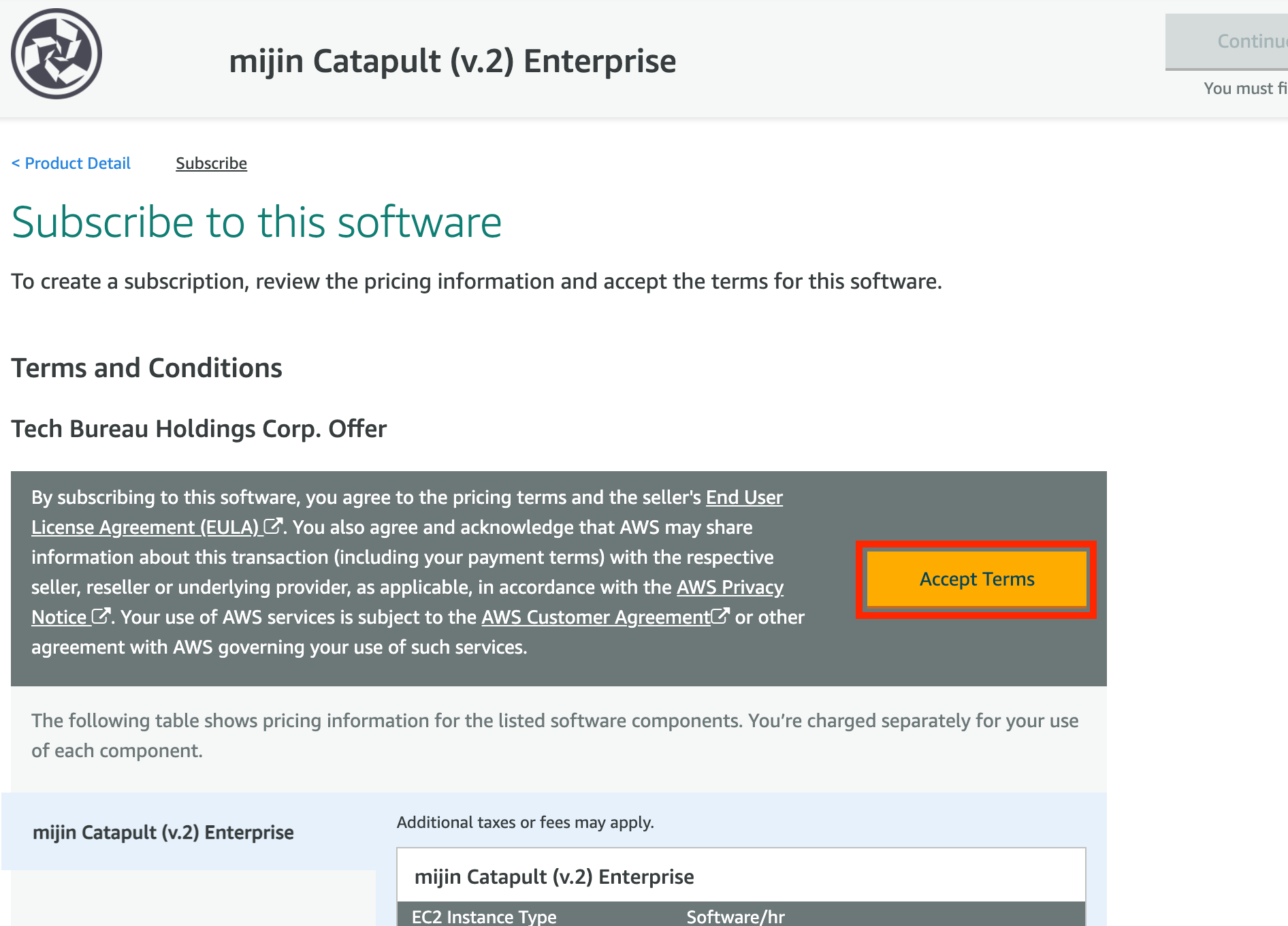
mijin Catapult Enterprise AMI, please approve its use.
2.2.2.5. Step.3¶
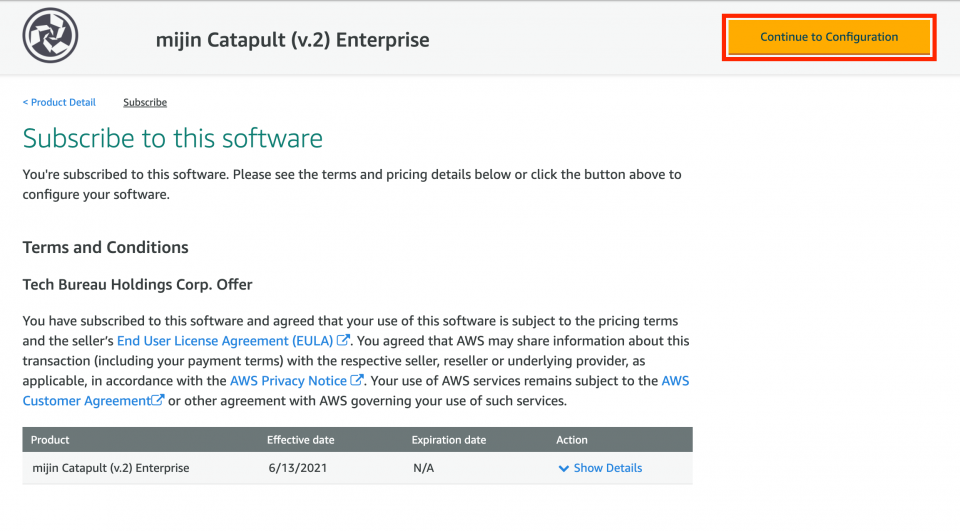
To start from Config, click on the text in the red box.
2.2.2.6. Step.4¶
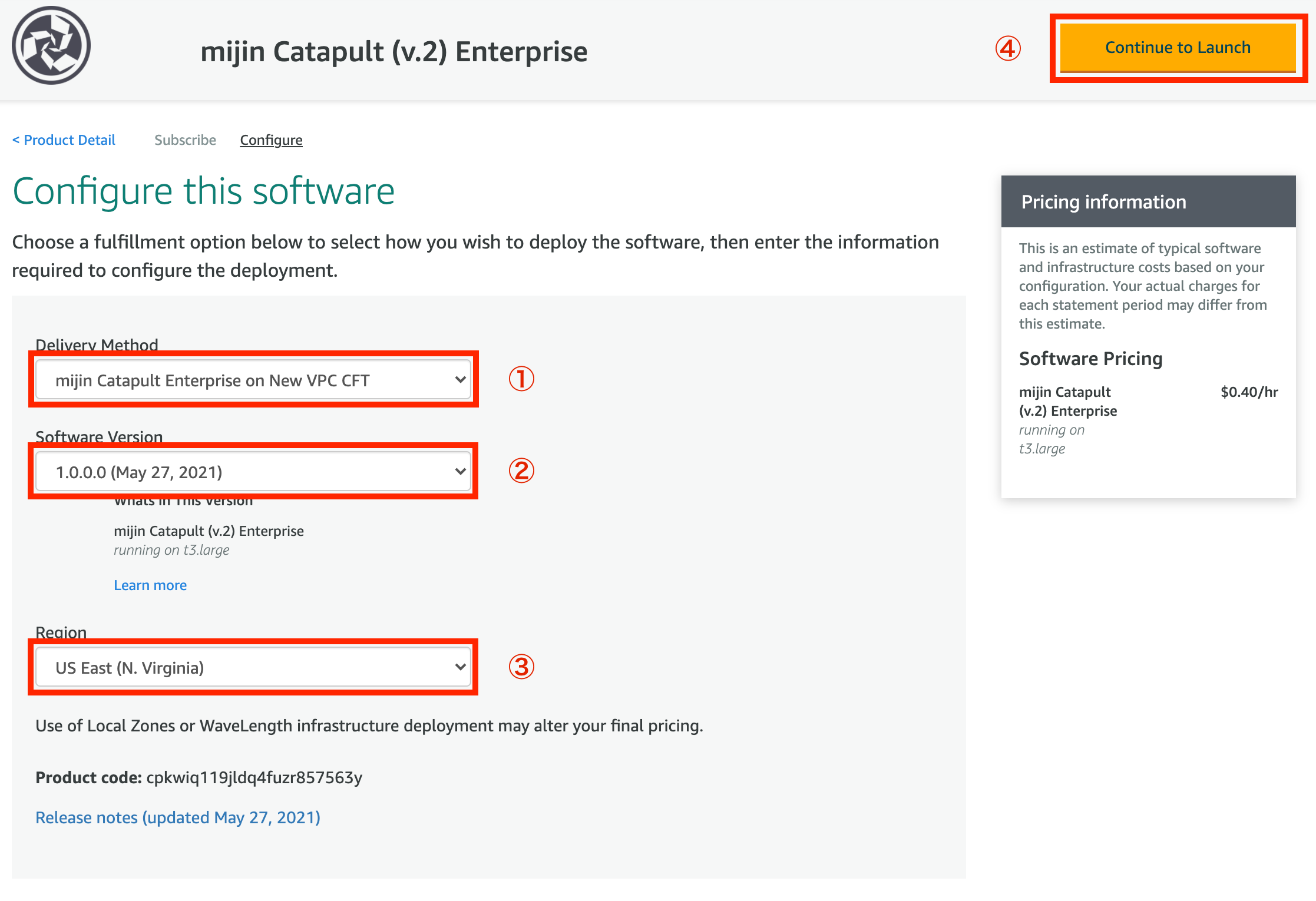
Select the template to be used in the red frame in (1). In this example, ‘mijin Catapult Enterprise on New VPC CFT’ is selected to create a new network.
Specify the version of mijin in the red frame in ②
Specify the region where mijin will be deployed
Click ‘Continue to Launch’ in the red frame of ④.
2.2.2.7. Step.5¶
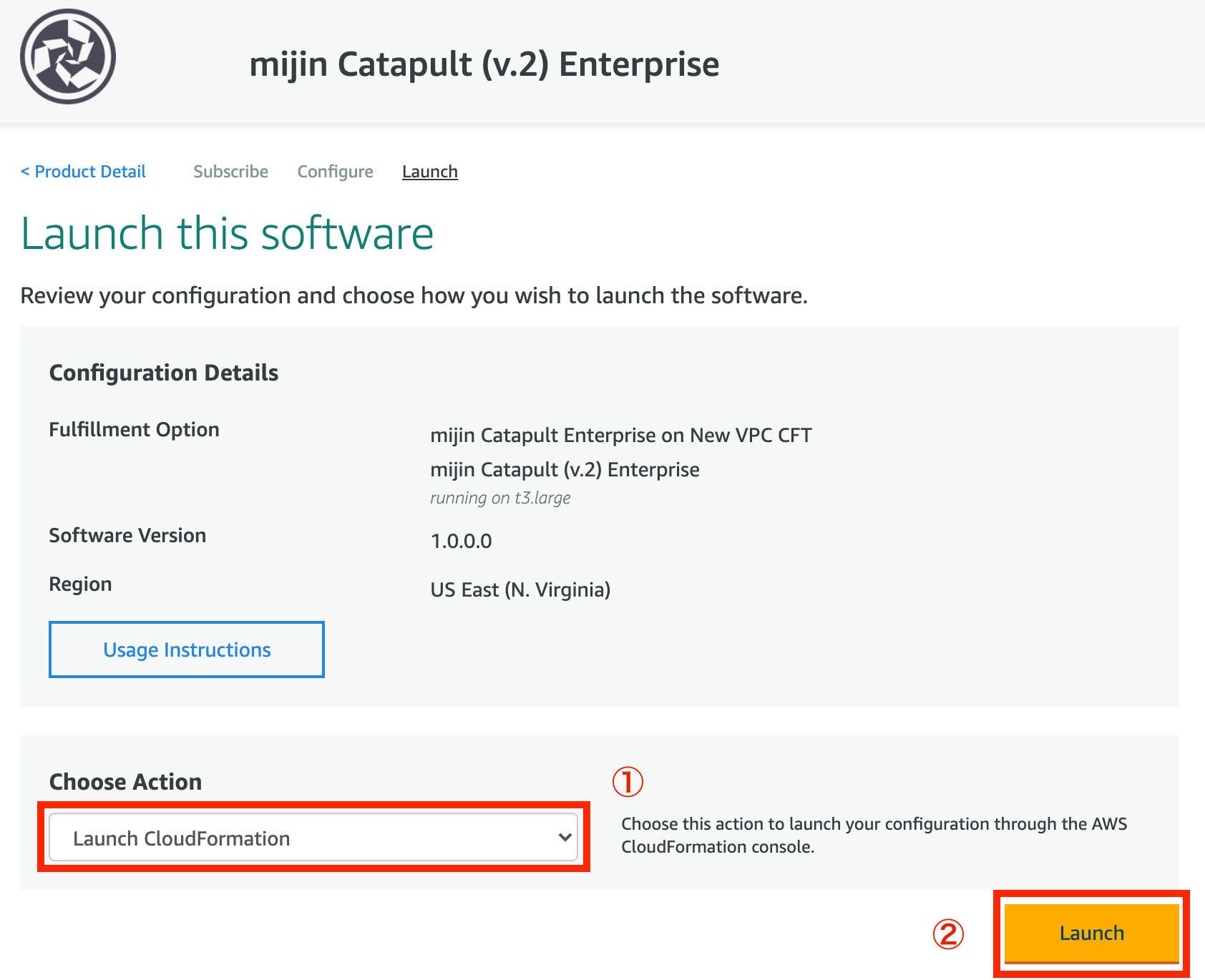
In the red frame in (1), specify the service for which mijin is to be built. In this case, ‘Launch CloudFormation’ is specified. Click ‘Launch’ in the red frame in ②.
2.2.2.8. Step.6¶
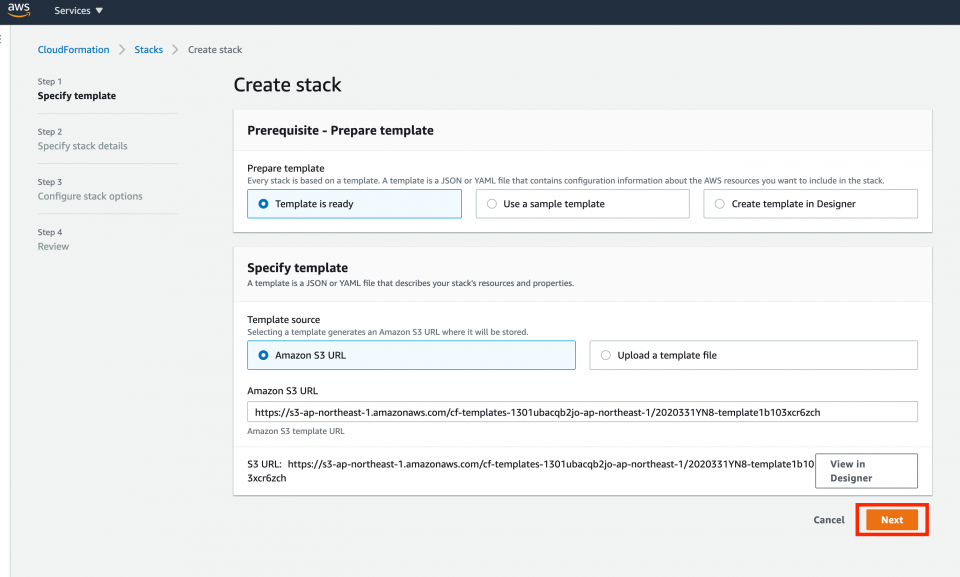
Without editing anything in particular, press ‘Next’ in the red frame.
2.2.2.9. Step.7¶
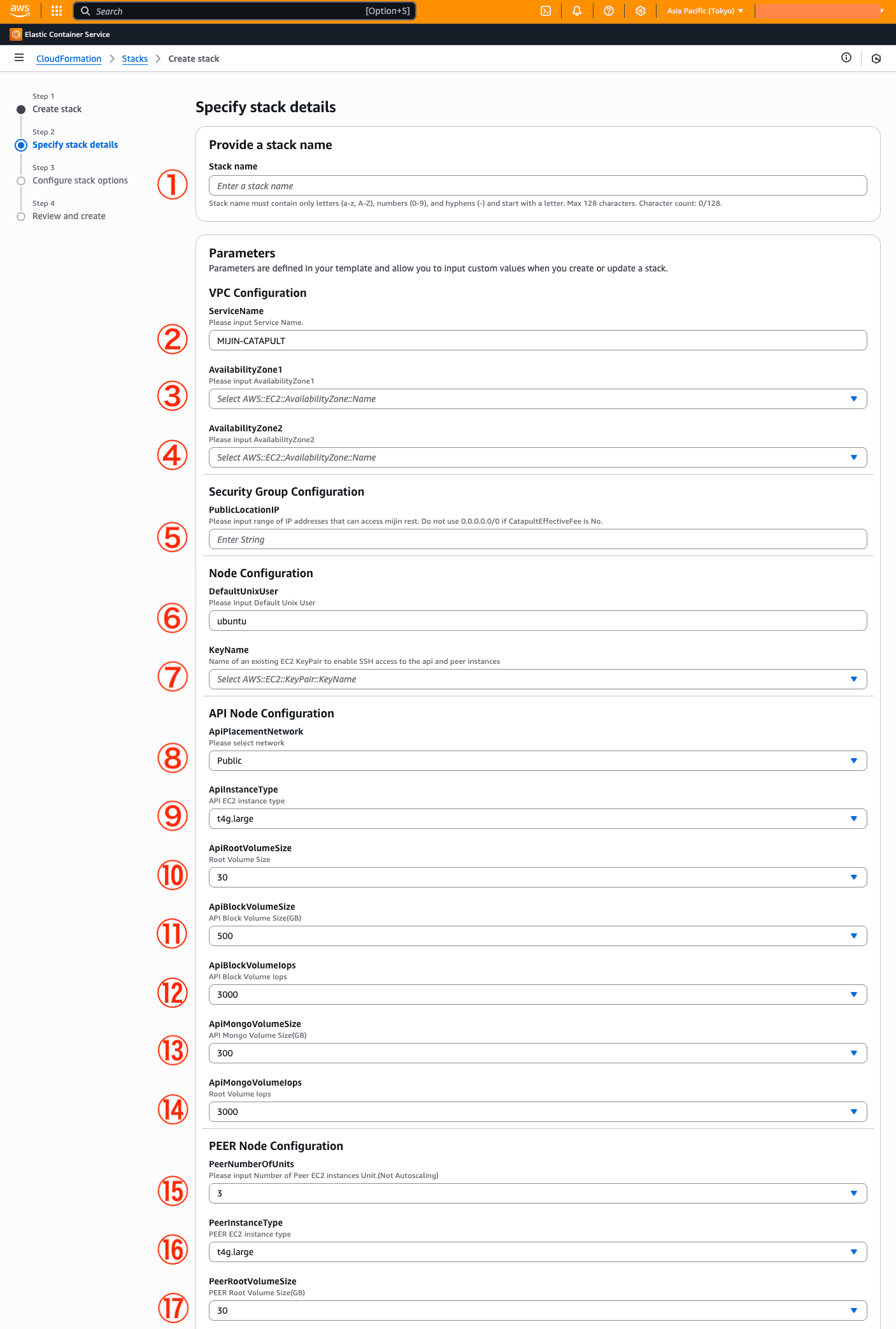
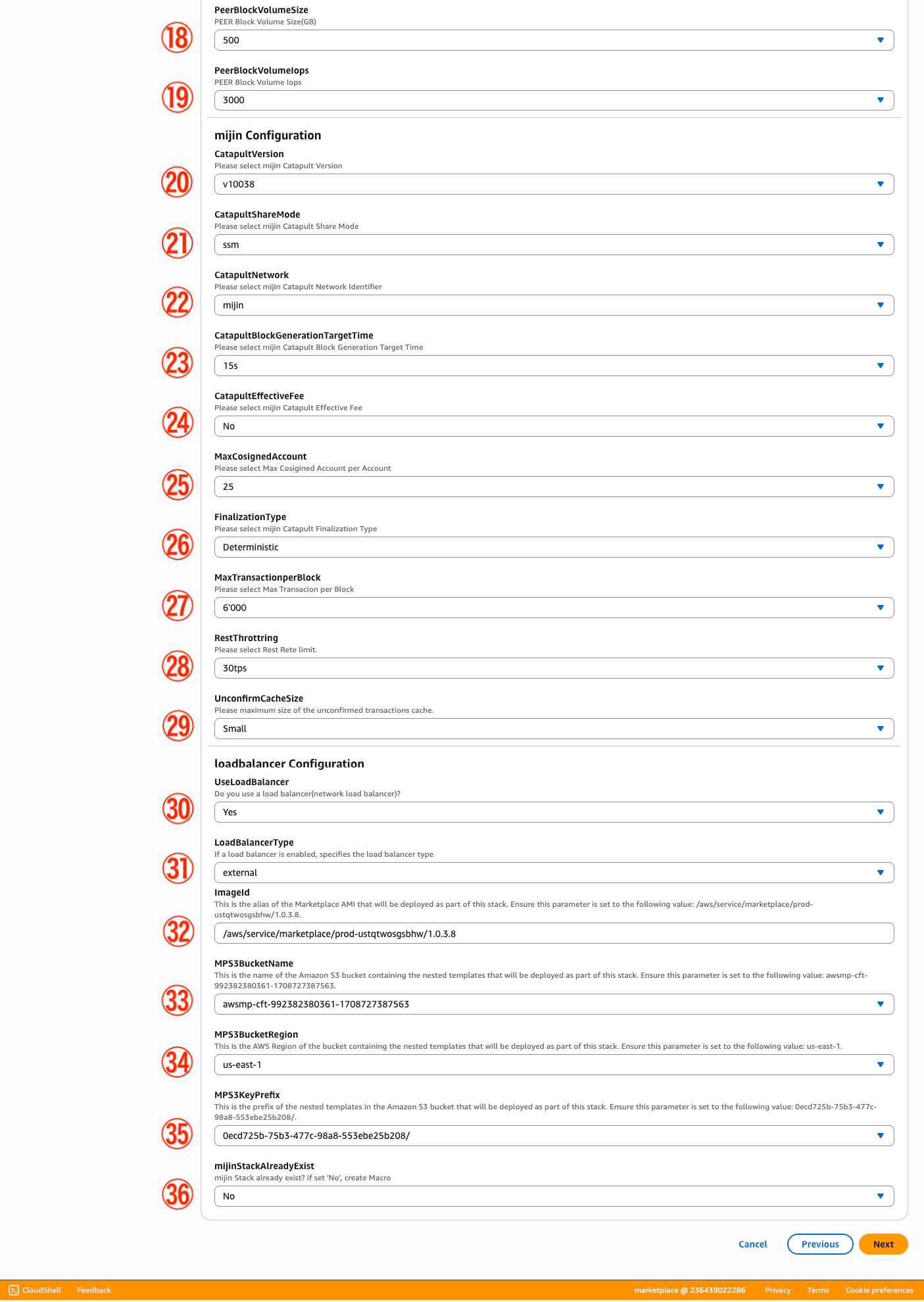
Enter parameters.
No |
パラメータ |
Description |
Recommended value |
|---|---|---|---|
① |
Stack Name |
Name of this stack |
|
② |
Service Name |
全リソースの冠名として利用されるサービス名 |
|
③ |
Availability Zone1 |
Availability zone to be used (Multi-AZ configuration) |
|
④ |
Availability Zone2 |
Specify an AZ different from AZ1 (Multi-AZ configuration) |
|
⑤ |
Public Location IP |
Allowed IP address for API connection (/24, etc. is also acceptable) |
例: XX.XX.XX.XX/32 |
⑥ |
Default UnixUser |
Standard Unix user for EC2 |
ubuntu |
⑦ |
KeyName |
Key name for EC2 SSH connection |
|
⑧ |
ApiPlacementNetwork |
Network placement location of API node |
Public |
⑨ |
ApiInstanceType |
Instance type of API node |
c5n.2xlarge以上 |
⑩ |
ApiRootVolumeSize |
Root disk space for API node (used for Docker, etc.) |
30GB or more |
⑪ |
ApiBlockVolumeSize |
Disk space for mijin block data storage |
500GB or more |
⑫ |
ApiBlockVolumeIops |
IOPS settings for the above disks |
3000以上 |
⑬ |
ApiMongoVolumeSize |
Disk space for mongo data storage |
300GB or more |
⑭ |
ApiMongoVolumeIops |
IOPS settings for mongo disks |
3000以上 |
⑮ |
PeerNumberOfUnits |
Number of PEER nodes |
3 |
⑯ |
PeerInstanceType |
Instance type of PEER node |
c5n.xlarge以上 |
⑰ |
PeerRootVolumeSize |
Root disk space of PEER node |
30GB or more |
⑱ |
PeerBlockVolumeSize |
Disk for block data in PEER node |
500GB or more |
⑲ |
PeerBlockVolumeIops |
IOPS settings for the above disks |
3000以上 |
⑳ |
CatapultVersion |
mijin のバージョン |
v10039 |
㉑ |
CatapultShareMode |
Setting the save method (example: SSM) |
ssm |
㉒ |
CatapultNetwork |
network name |
mijin |
㉓ |
BlockGenerationTargetTime |
block generation interval |
15s |
㉔ |
EffectiveFee |
Commission setting (with/without) |
No |
㉕ |
MaxCosignedAccount |
Maximum number of accounts that can cosign |
25 |
㉖ |
FinalizationType |
finalization system |
Deterministic |
㉗ |
MaxTransactionperBlock |
Maximum number of transactions (1 block) |
6000 |
㉘ |
RestThrottling |
API connection limit |
30tps |
㉙ |
UnconfirmCacheSize |
Unauthorized transaction cache size |
|
㉚ |
UseLoadBalancer |
Whether NLB is used or not |
Yes |
㉛ |
LoadBalancerType |
ロードバランサー種別 |
External |
㉜ |
ImageId |
ID of AMI for management (cannot be changed) |
Unchangeable |
㉝ |
MPS3BucketName |
S3 bucket name (cannot be changed) |
Unchangeable |
㉞ |
MPS3BucketRegion |
S3 Region (cannot be changed) |
Unchangeable |
㉟ |
MPS3KeyPrefix |
S3 prefix (cannot be changed) |
Unchangeable |
㊱ |
mijinStackAlreadyExist |
Existing stack or not |
No |
Press ‘Next’ after completing the parameter entry.
2.2.2.10. Step.8¶
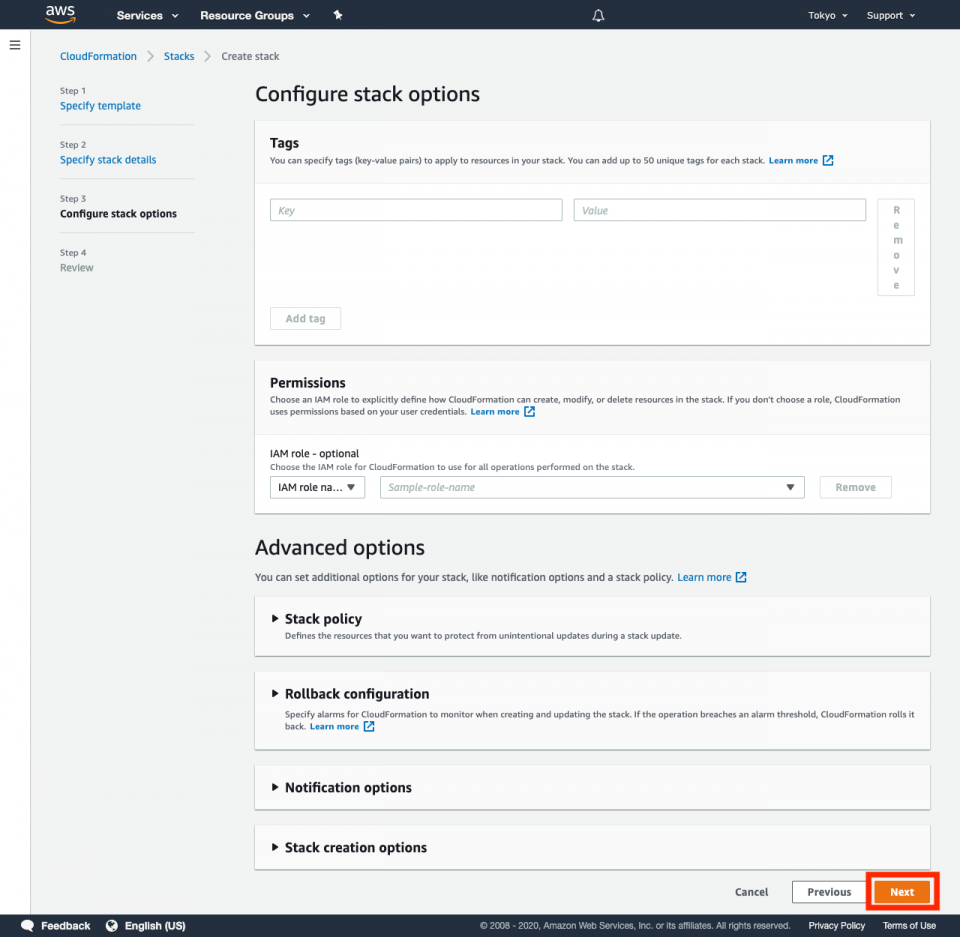
Without editing anything in particular, press ‘Next’ in the red frame.
2.2.2.11. Step.9¶
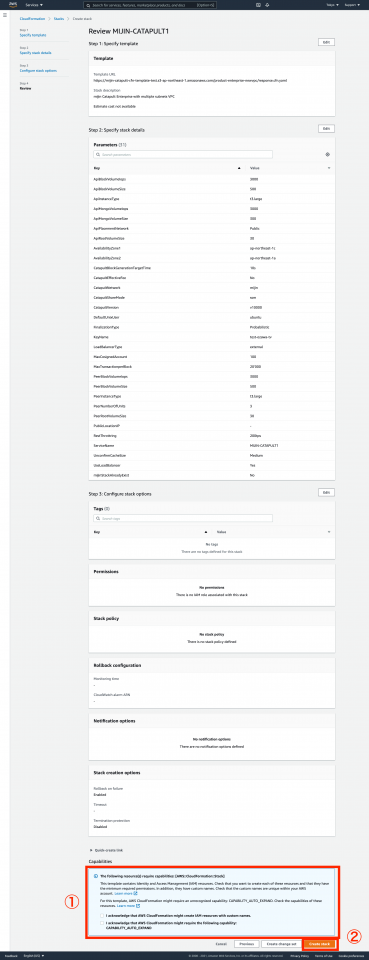
Check the two items in the red frame in ①.
Click ‘Create Stack’ in the red frame in ②. If there are no errors, creation will begin.
2.2.2.12. Step.10¶
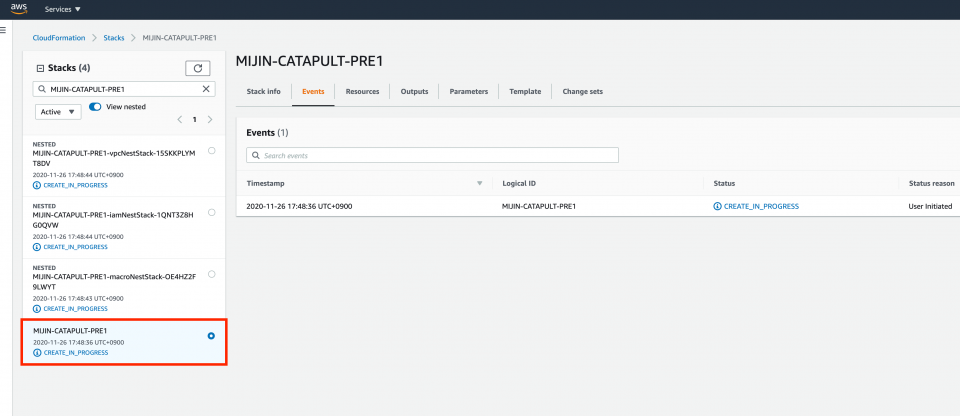
Confirm that Stack has started and is in ‘CREATE_IN_PROGRESS’ state. This state will take approximately 20~30 minutes.
2.2.2.13. Step.11¶
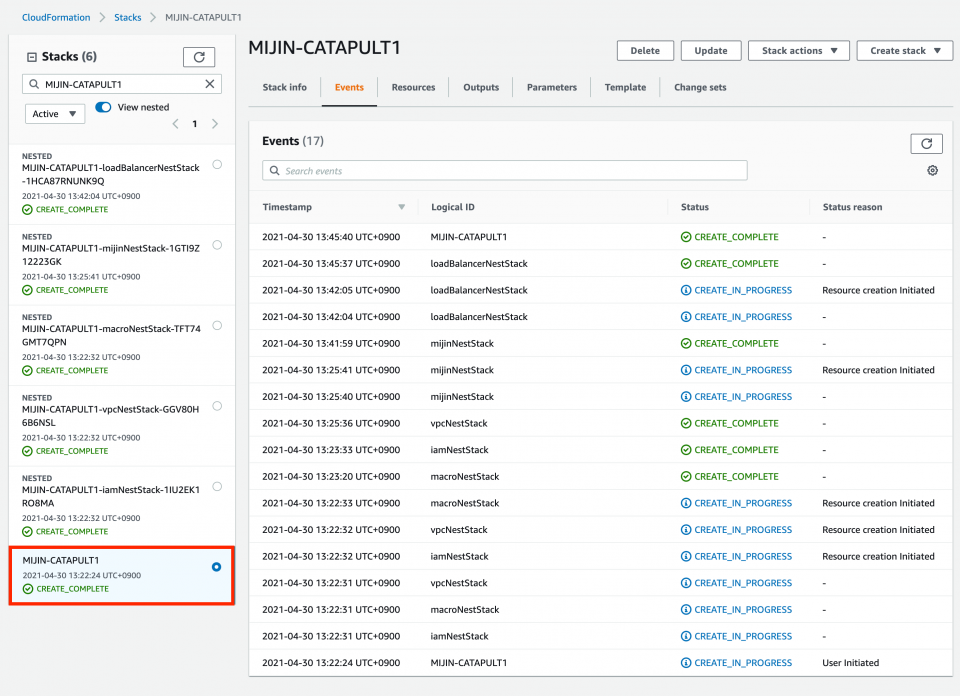
If the status is ‘CREATE_COMPLATE’, the creation of mijin is complete.
2.2.2.14. Step.12¶
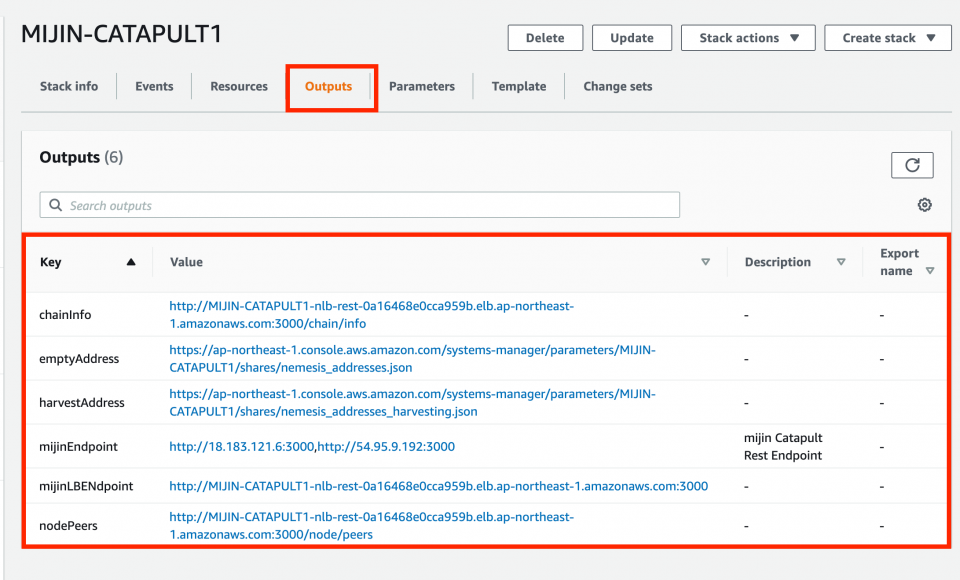
Press ‘Outputs’ of the created Stack to see the created mijin configuration information.
2.2.2.15. mijin endpoints and checkpoints¶
mijinLBEndpoint
|
|
mijinEndpoint
|
|
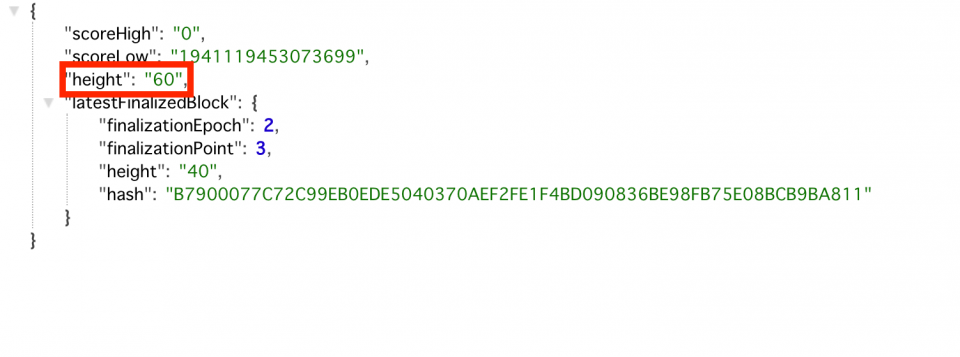
|
chainInfo
|
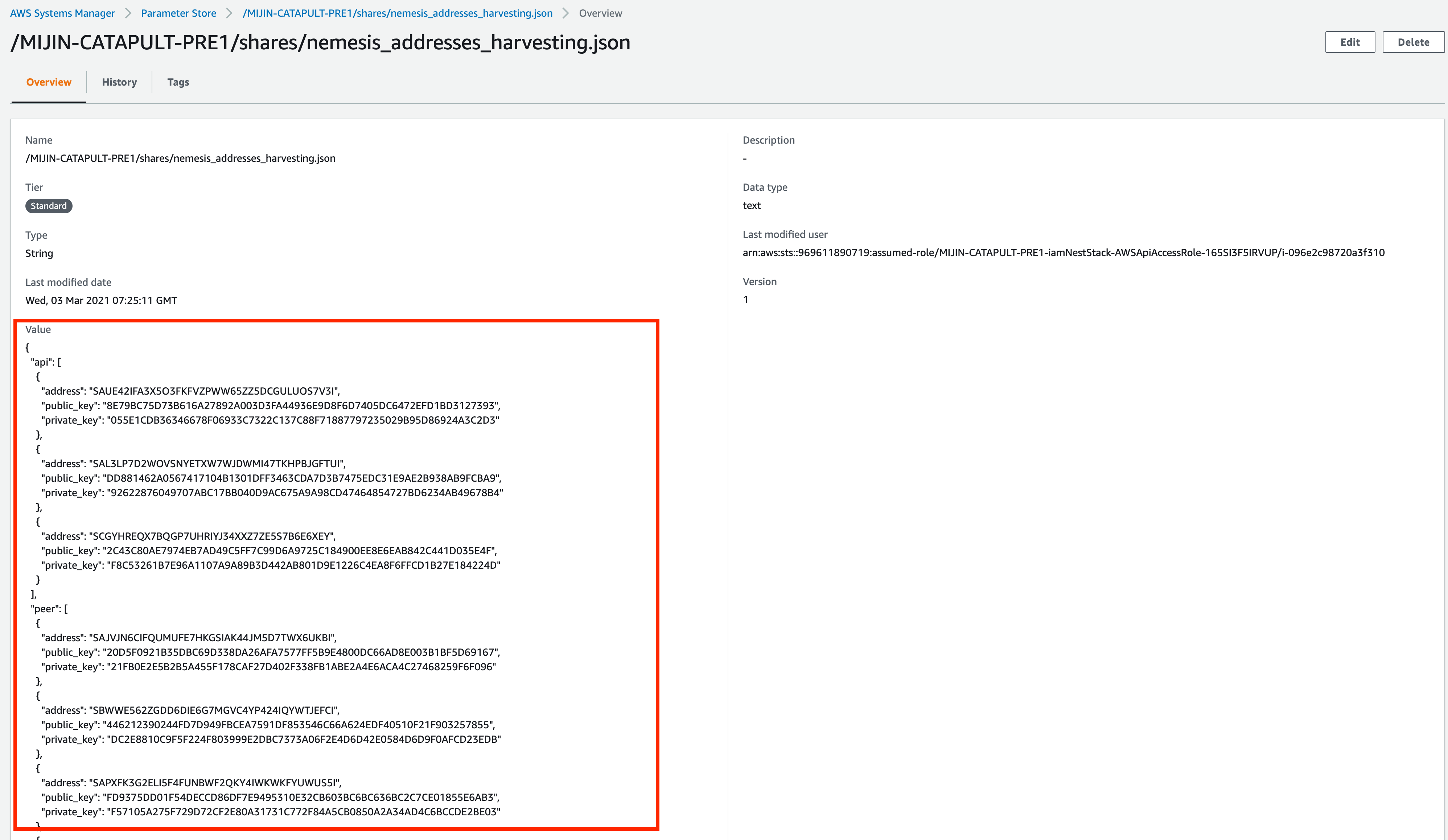
|
harvestAddress
|
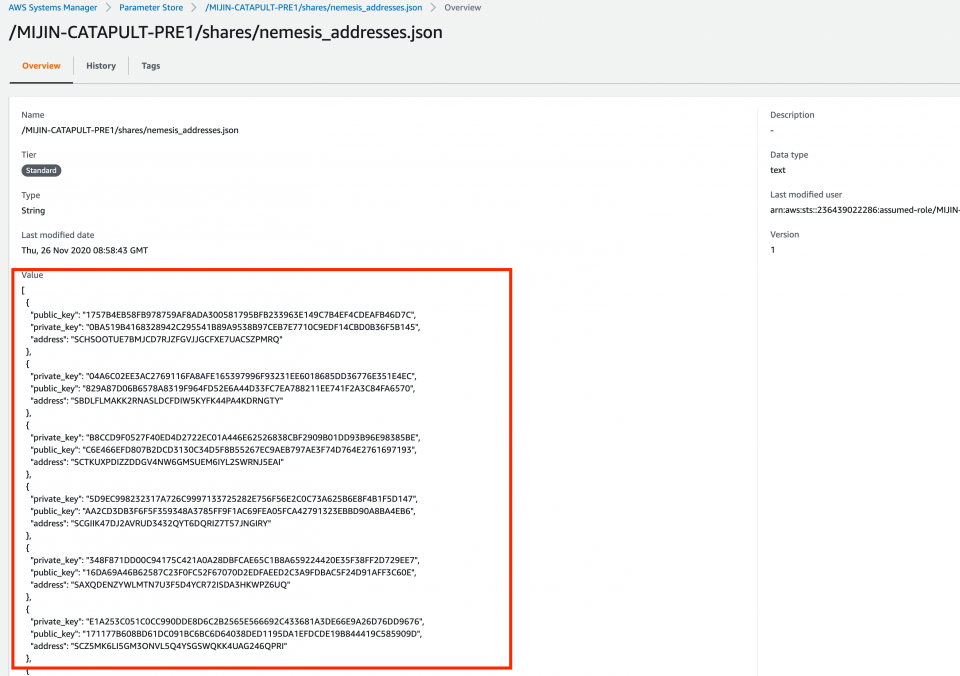
|
emptyAddress
|
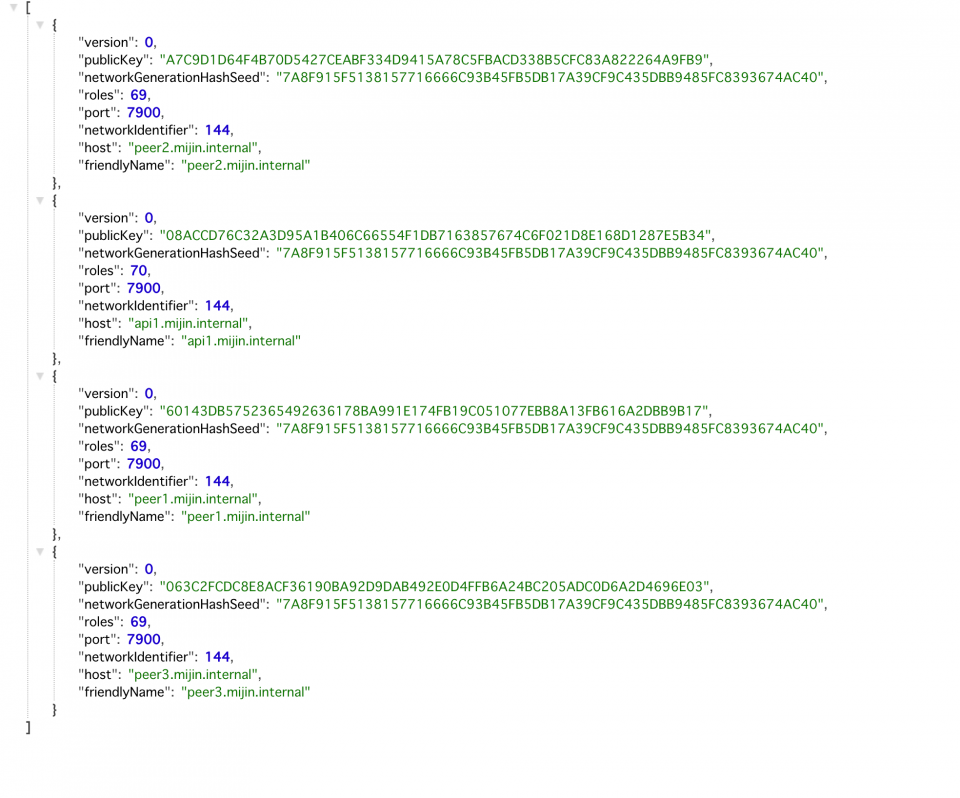
|
nodePeers
|
You are now ready to use mijin Catapult. Let’s start the operation in the next section!
