2.2.6.1. mijin Catapult(v.2) EC2 instance login how to¶
This chapter describes how to log in to a node on mijin Catapult(v.2) on AWS.
mijin Catapult(v.2) is running on a Linux server, so this is the procedure for Linux login method. However, since AWS has ‘Session Manager’ that allows easy remote login from the management console, we set up remote login with Session Manager when deploying.
To learn more about Session Manager, please see below.
Note
This chapter is an example of the login procedure to EC2 when deploying mijin Catapult(v.2) in AWS MarketPlace.
The connection can be established by changing the security group, etc. using SSH or other conventional remote login methods.
- creation-day:
Aug. 1, 2022
- update date:
September 9, 2022
2.2.6.1.1. Log in to AWS Management Console¶
Log in at the AWS Managed Console
2.2.6.1.2. Move to EC2 Service¶
Click on ‘Services’ at the top
Click on ‘Compute’ from the menu that appears
Click on ‘EC2.’
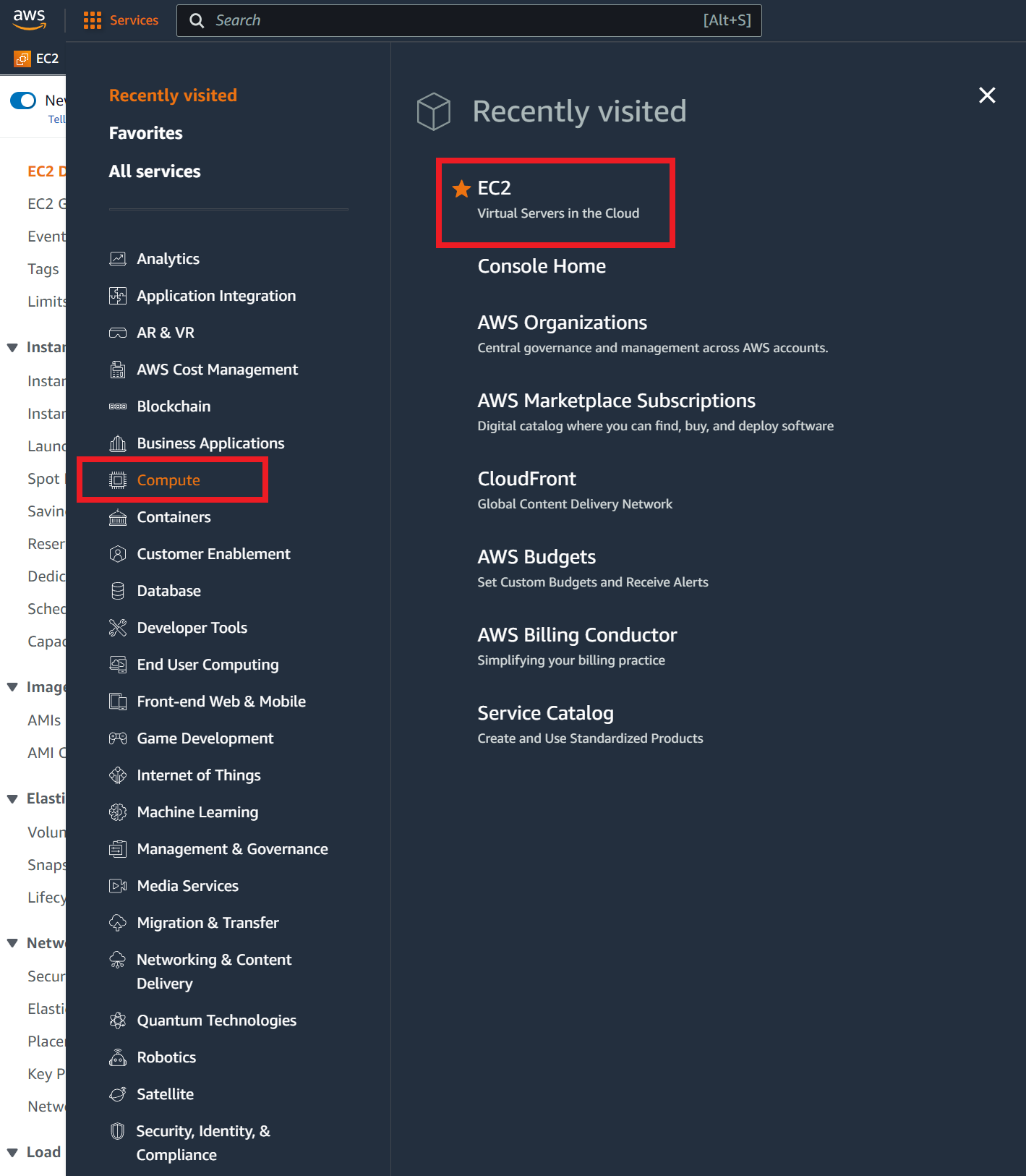
2.2.6.1.3. Select the instance you wish to log in to and connect¶
Click on ‘Instances’ from the left menu
From the list of instances, click the check box for the node you wish to log in.
Press ‘Connect.’
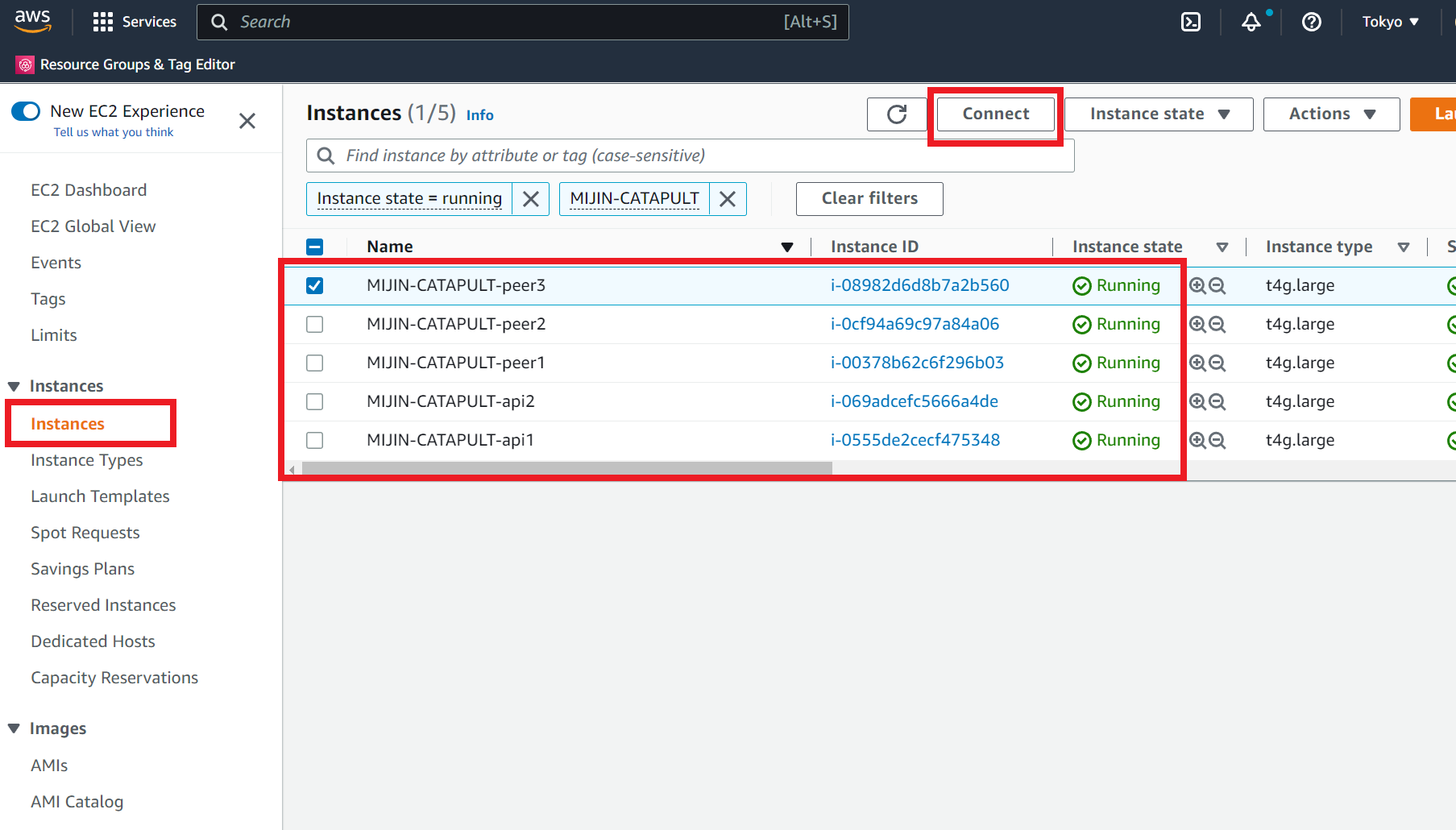
2.2.6.1.4. Select Session Manager and connect¶
Make sure it is ‘Session Manager.’ (If not selected, click on it)
Press ‘Connect.’
A separate console screen window opens.
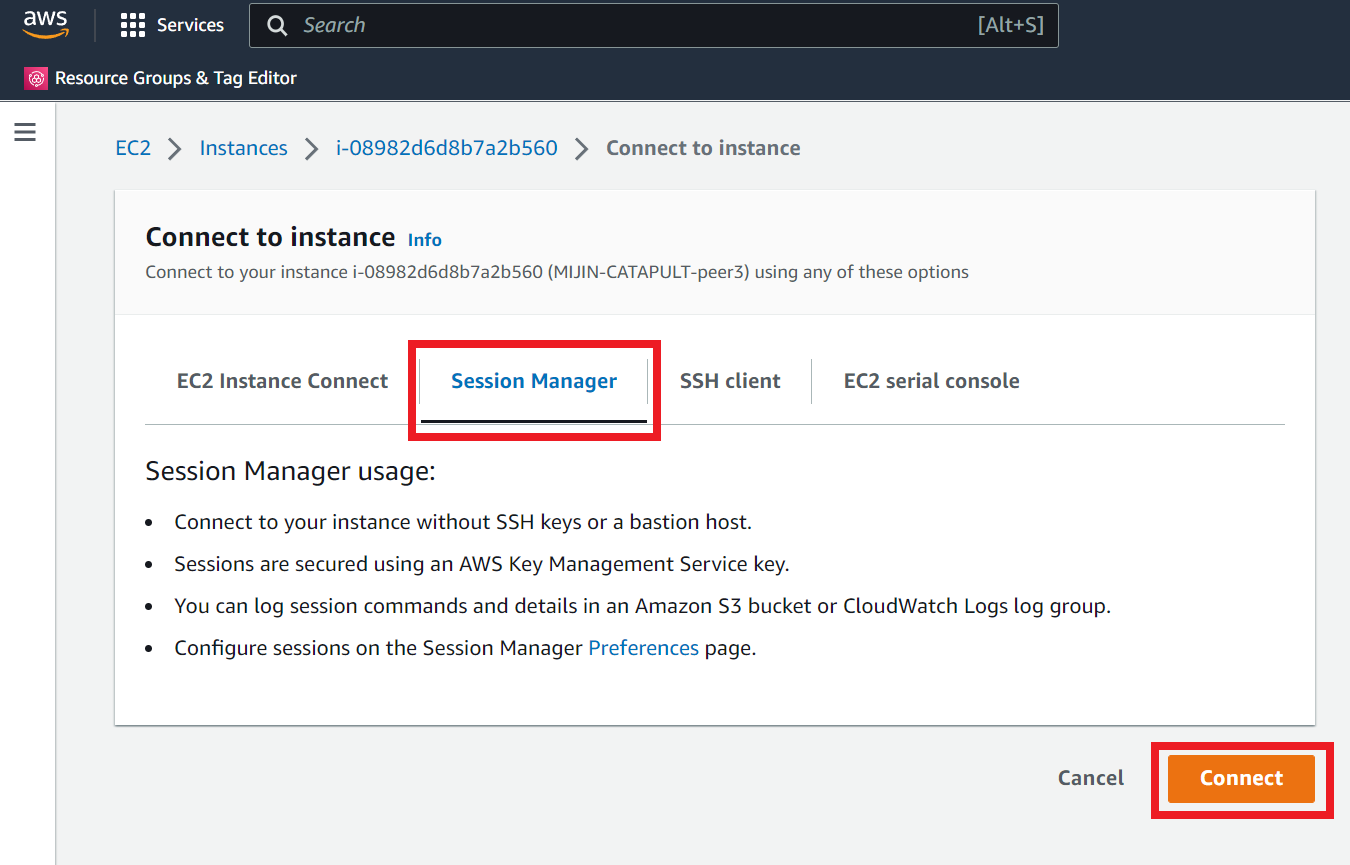
2.2.6.1.5. Console screen operation¶
Confirm that ‘$’ appears in the console screen window.
mijin Catapult(v.2) switch to the UNIX user catapult running
sudo su - catapult
Check to see if mijin Catapult(v.2) is working.
# PEERノードに接続した時(本章ではPEERノード接続時) When connected to a PEER node (in this chapter, when connected to a PEER node) cd mijin-catapult-package/package/peer/catapult/ docker-compose ps # APIノードに接続した時 When connected to an API node cd mijin-catapult-package/package/api/catapult/ docker-compose ps
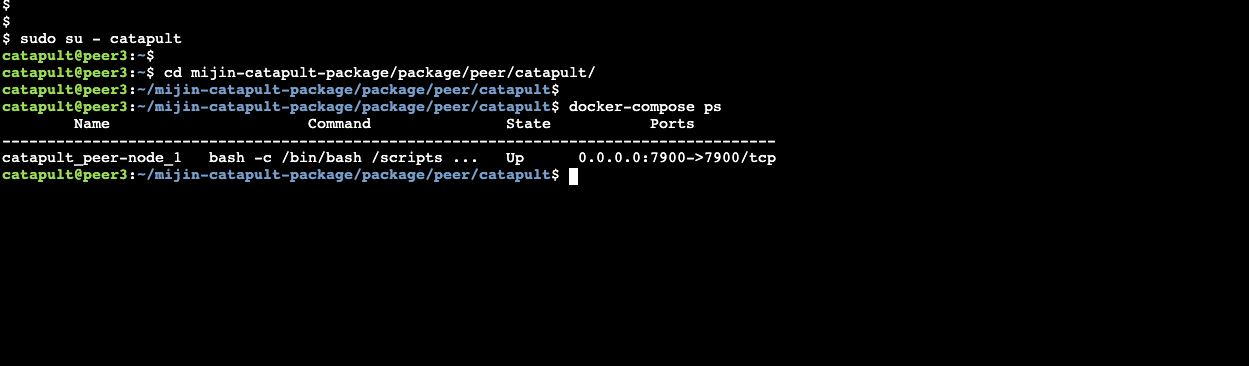
Note
mijin Catapult(v.2) runs as one of the containers on docker.
Knowledge of docker is required for operation.
For knowledge of Docker, please refer to the following documents
Official (English)
