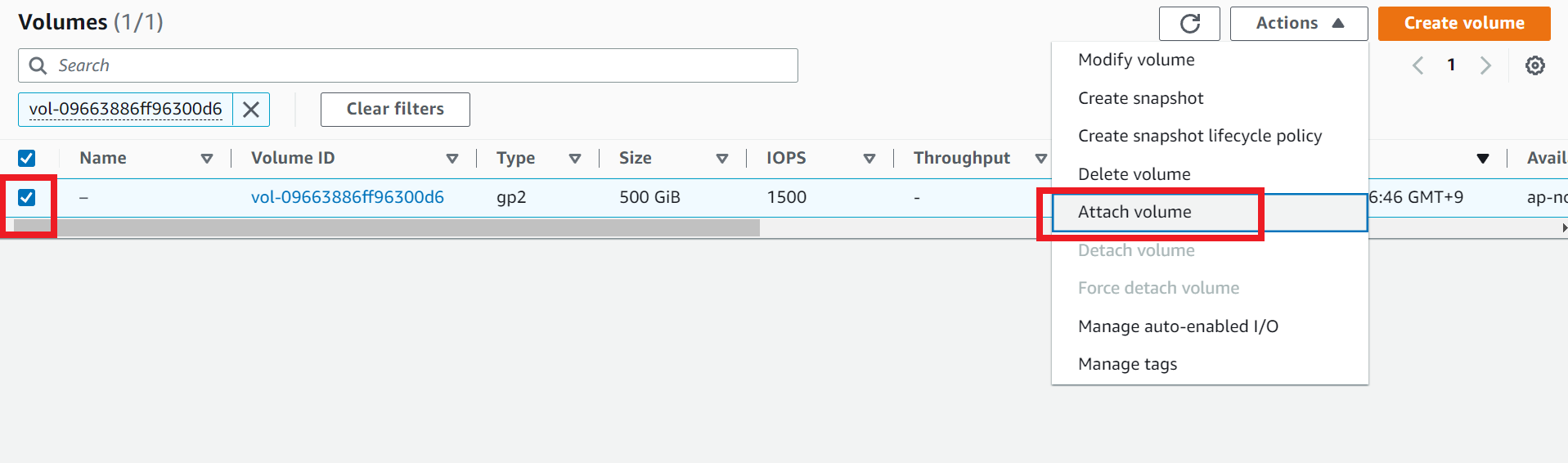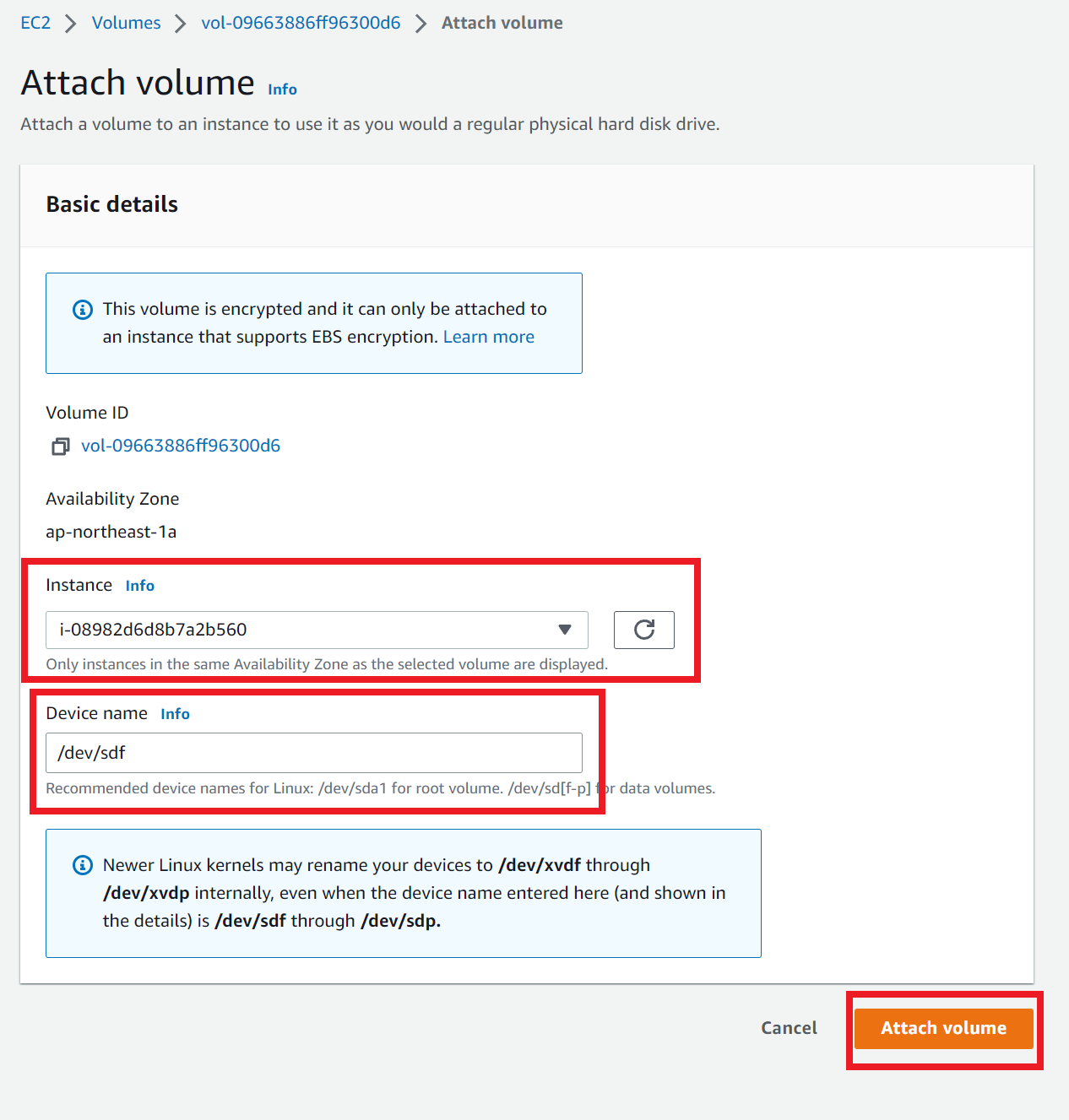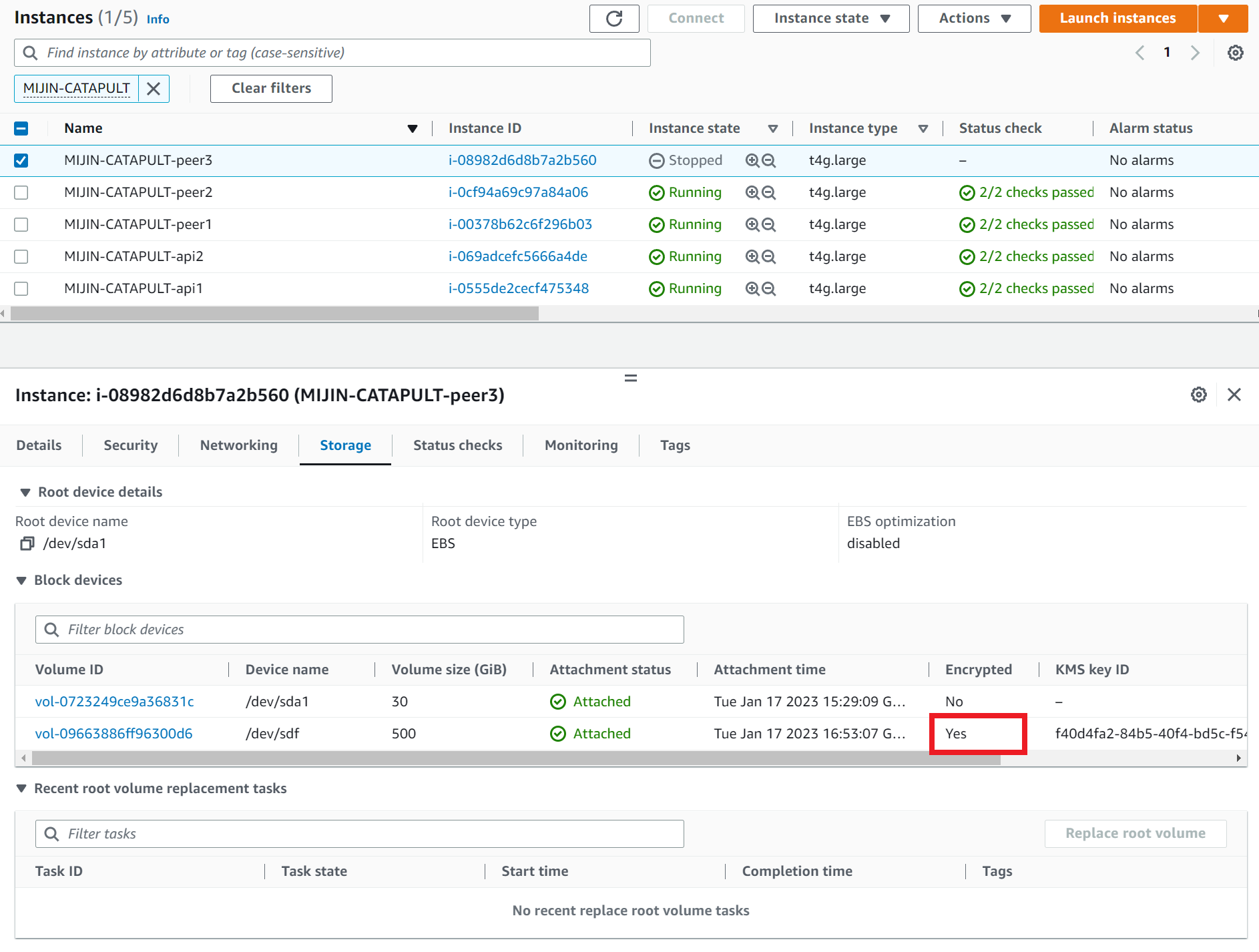2.2.7.1. Restore from a backed-up snapshot¶
This chapter describes the procedure for restoring data on a mijin Catapult (v.2) node on AWS from a backup from a Snapshot obtained with AWS Backup.
Note
If you want to erase the blockchain data and restore it from another node instead of from Snaoshot, you can use mijin Catapult(v.2) node resynchronization.
- creation-day:
Aug. 1, 2022
- update date:
September 14, 2022
2.2.7.1.1. Stop the node completely¶
Blockchain data.
Here, we stop at PEER node 3 as an example.
Login to PEER node 3. |
mijin Catapult(v.2) EC2 instance login how to and log in to the node. |
Note the availability zone where the volume is located.
Make sure it is GP3
|
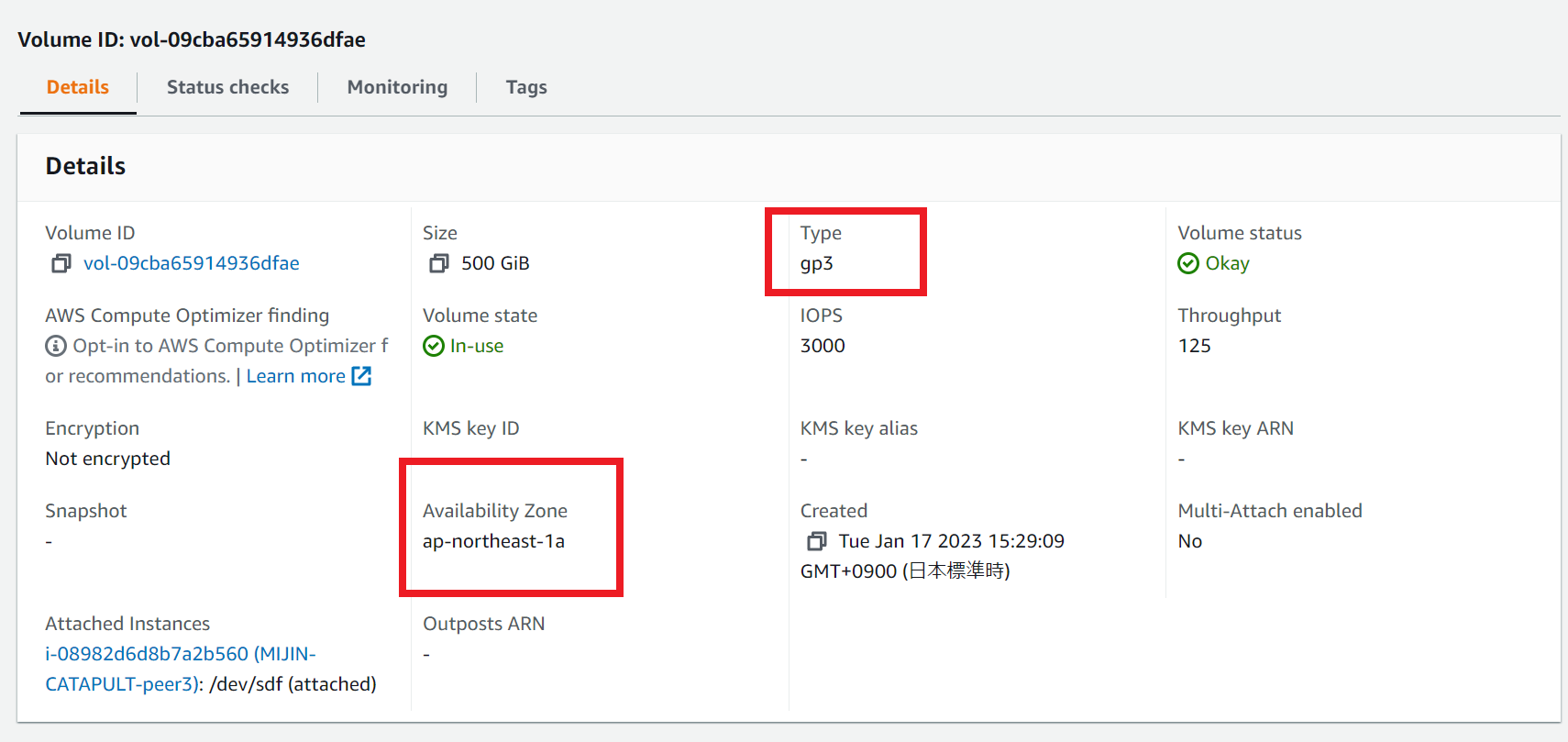
|
mijin Catapult(v.2) and stop the EC2 instance.
sudo su - catapult
cd mijin-catapult-package/package/peer/catapult/
docker-compose down
docker-compose ps
exit
sudo shutdown -h now
|
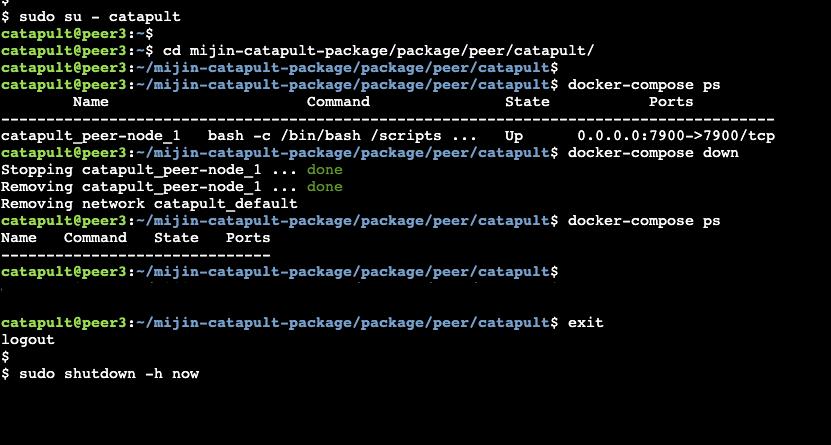
|
2.2.7.1.2. Detach volume of stopped PEER node¶
Remove the volume attached to the node.
Select the volume from PEER node 3 again.
|
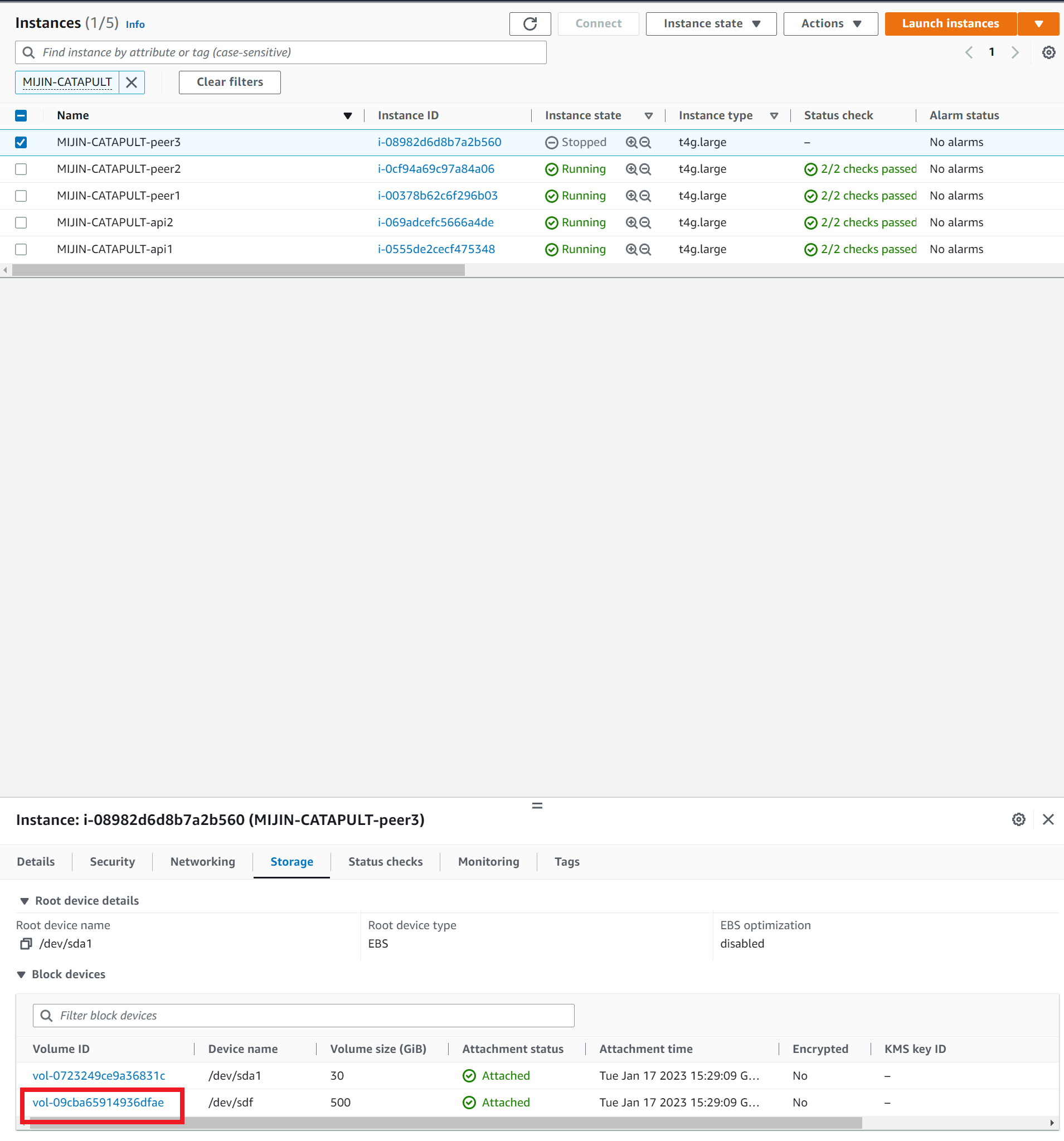
|
From Volume, click on ‘Detach volume’ and press OK on the screen that pops up.
|
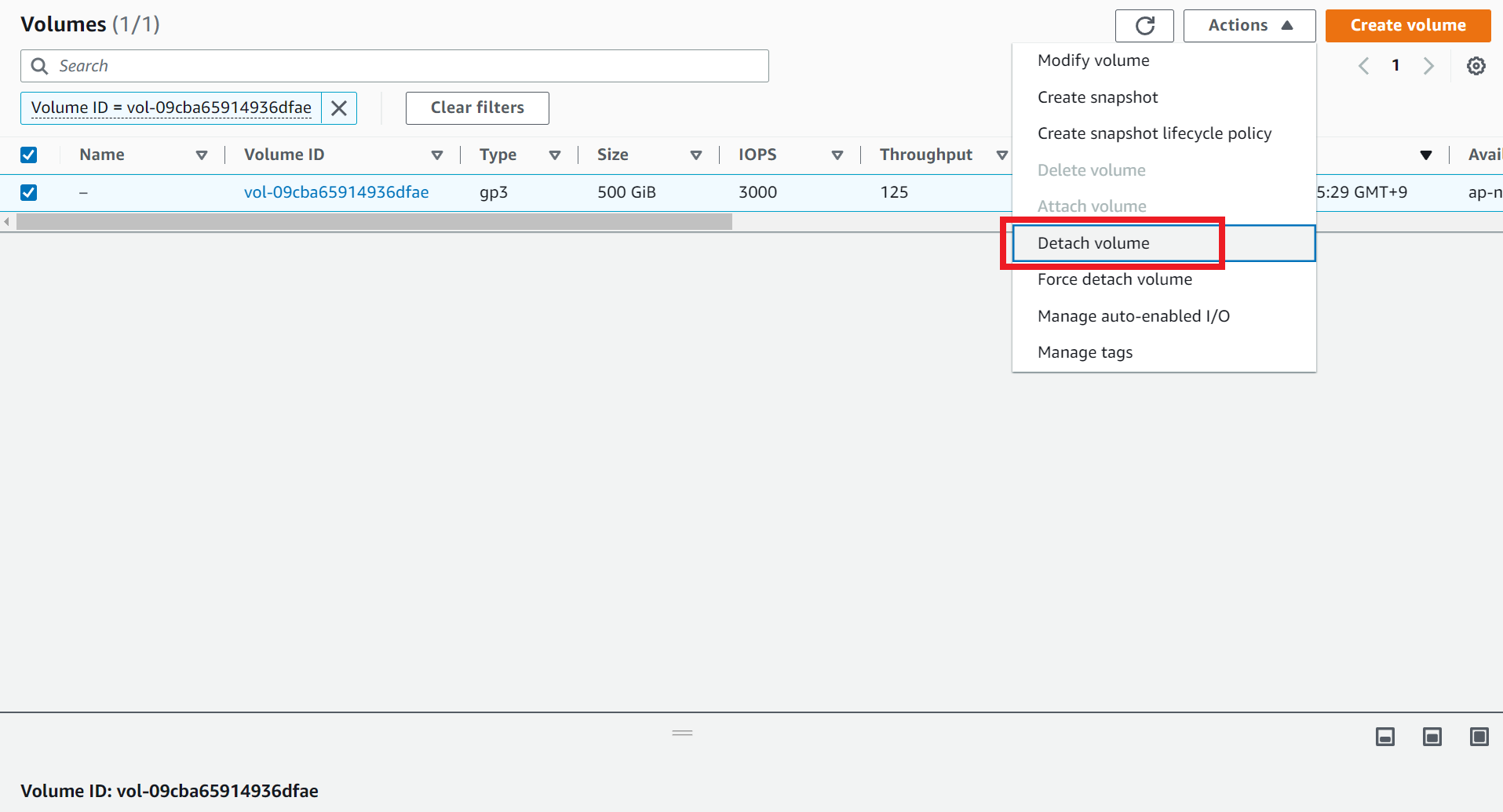
|
2.2.7.1.3. Create a volume from an AWS Backup Snapshot¶
For AWS Backup, select a Snapshot of mijin data from AMI.
Skip this step if you want to select a manually acquired Snapshot.
|
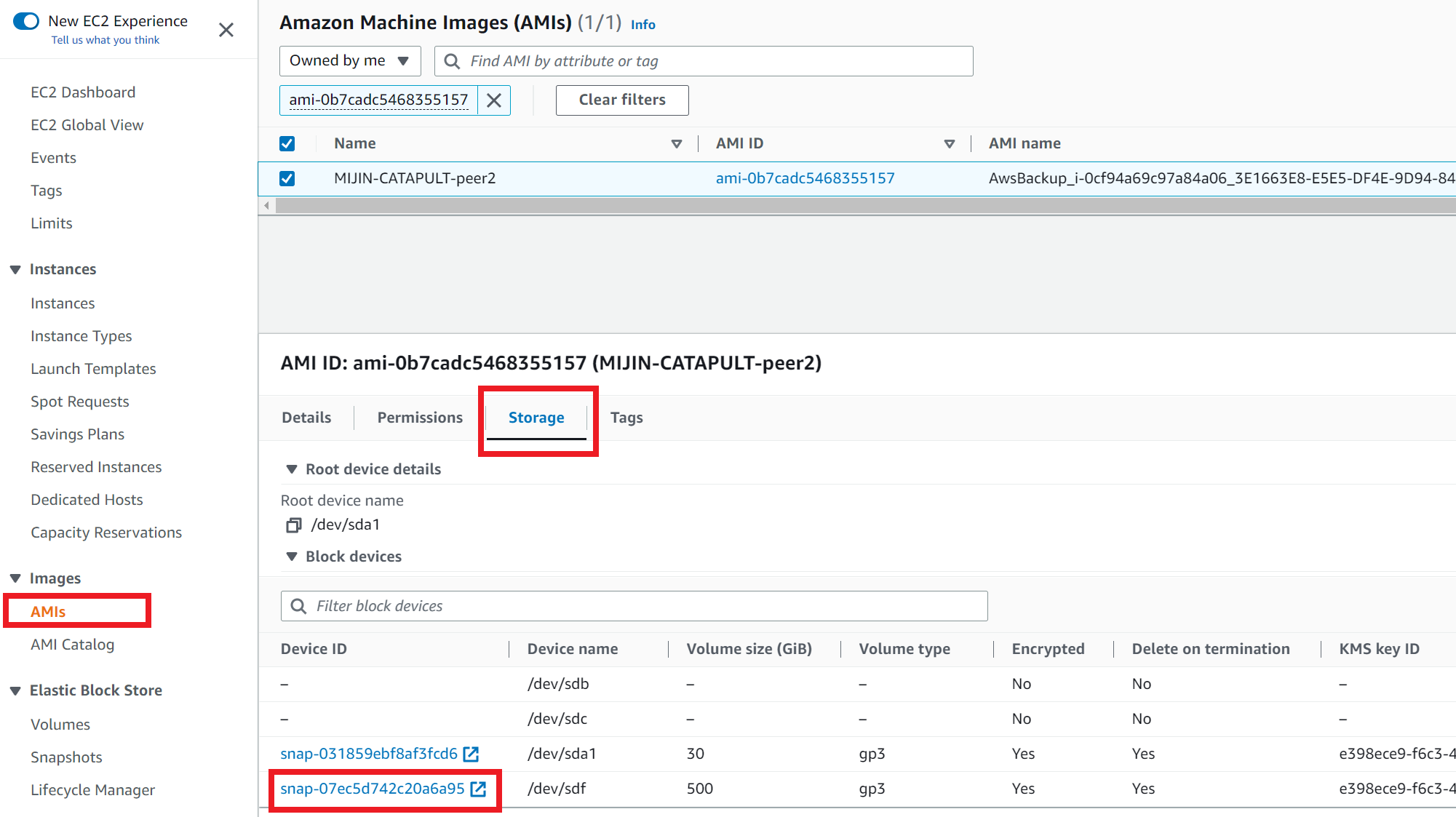
|
Click on ‘Create volume from snapshot’.
|
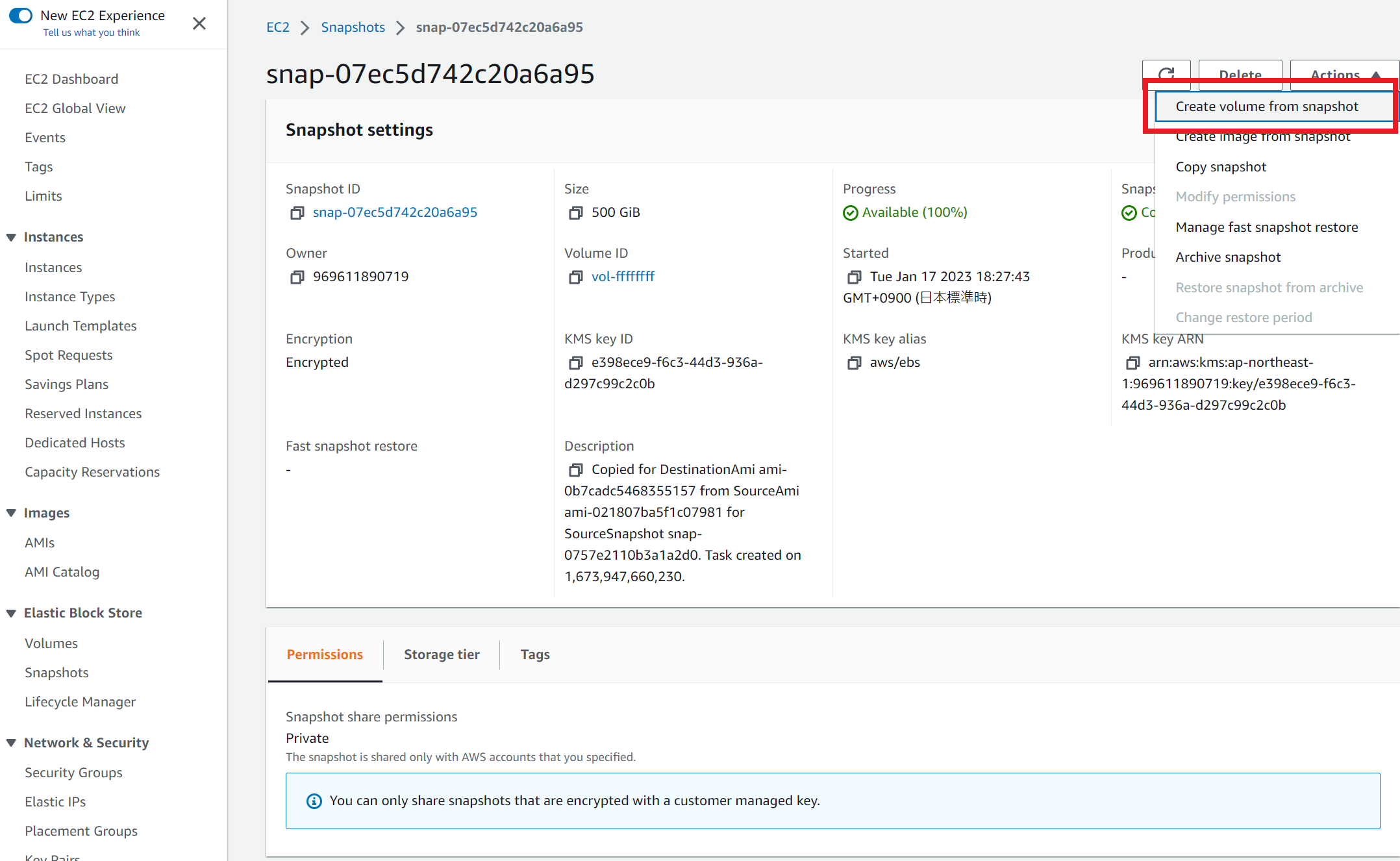
|
Select volume type gp3
Select availability zone Stop the node completely.
|
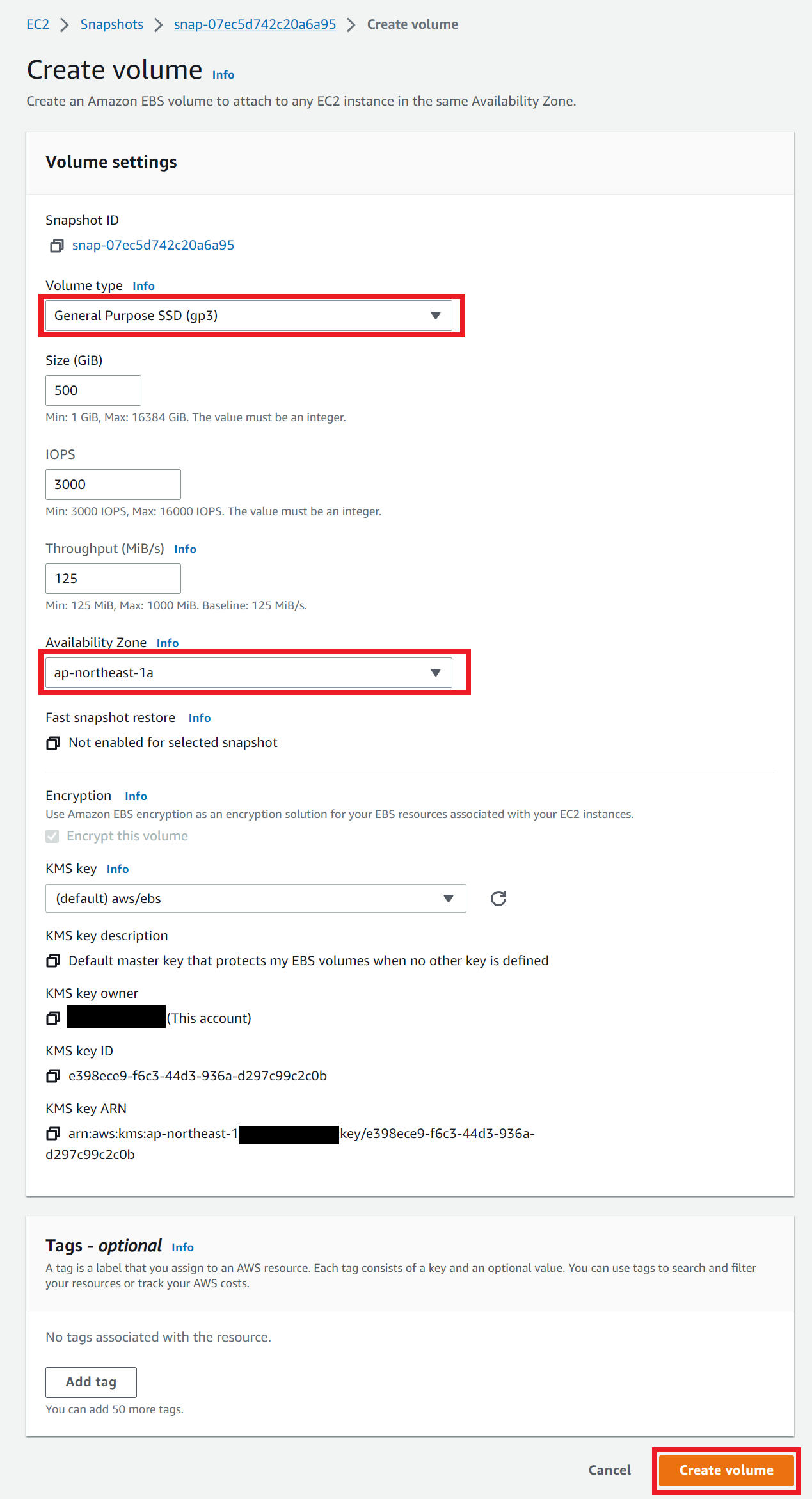
|
2.2.7.1.4. Attach the restored volume to the PEER node¶
Attach the encrypted volume to the node
2.2.7.1.5. Start up a stopped PEER node¶
Start up the stopped node and start up mijin Catapult(v.2) as well.
From the list of instances, check PEER node 3 and click ‘Start Instance’.
|
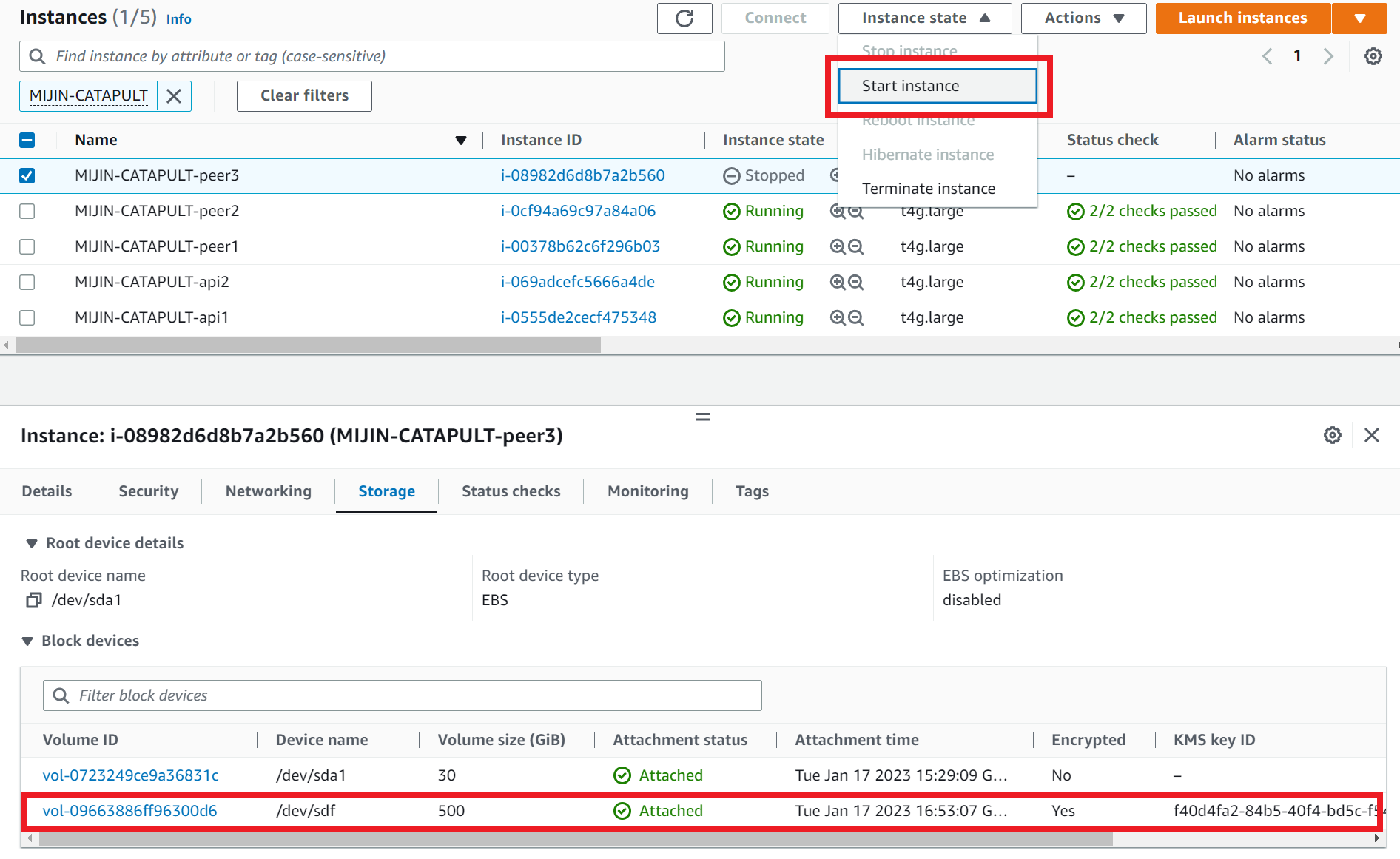
|
|---|---|
Login to PEER node 3. |
mijin Catapult(v.2) EC2 instance login how to and log in to the node. |
Make sure the disk is mounted, and start up mijin Catapult(v.2).
df -h
sudo su - catapult
cd mijin-catapult-package/package/peer/catapult/
rm -rf /mnt/mijin/blocks/data/*.lock
docker-compose up -d
docker-compose ps
|
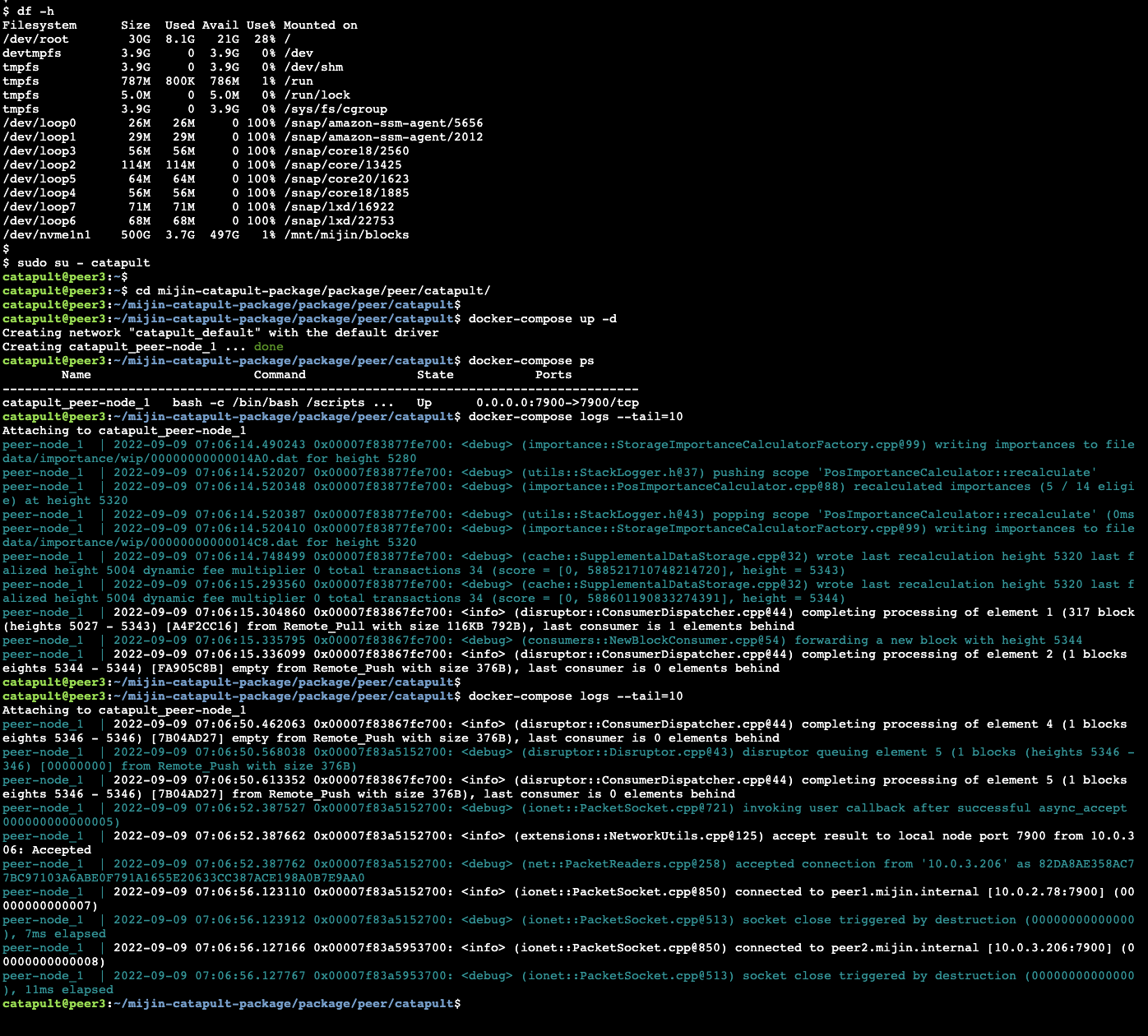
|